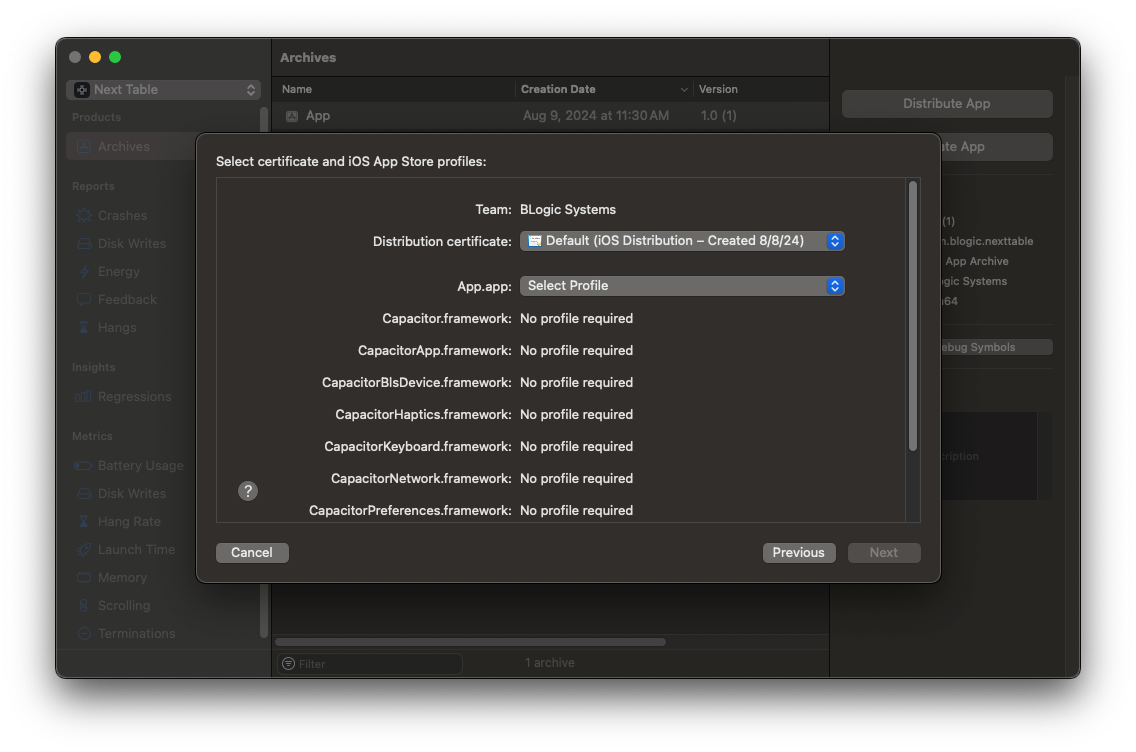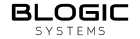App Store Connect
Last updated on
How to setup App Store Connect
Add new devices to app store connect
To install app from XCode, you must add the device to App Store Connect Account
- Goto https://developer.apple.com
- Register a New Device
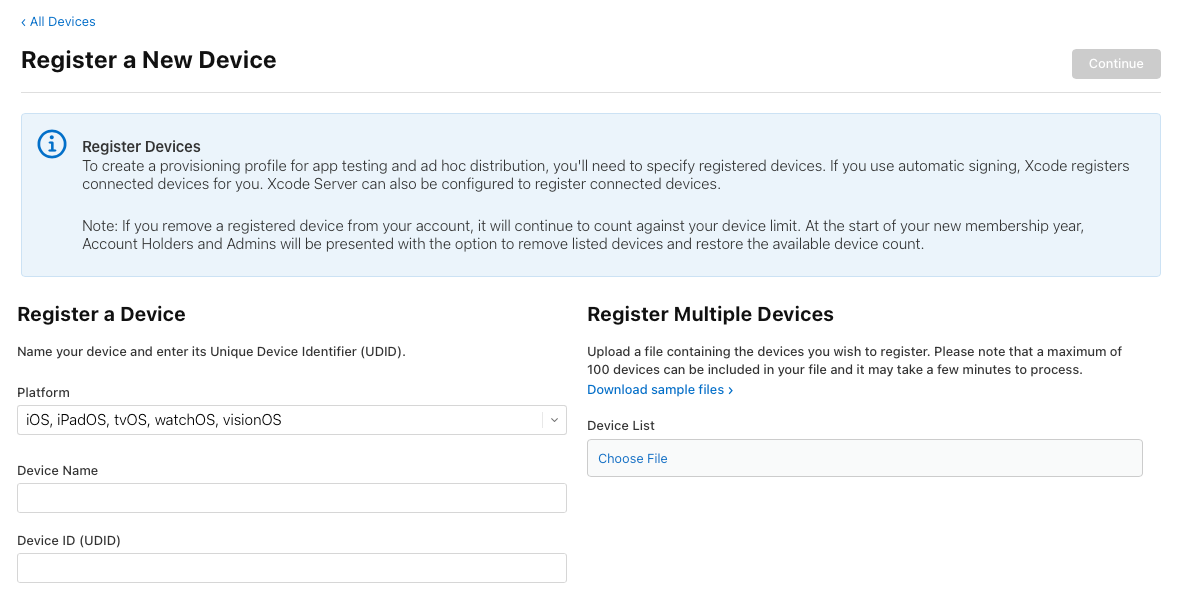
- Device Name: Type any name you want
- Device ID:
- Plug device into a Mac computer
- Open
Finderapp and copy the device’s UUID
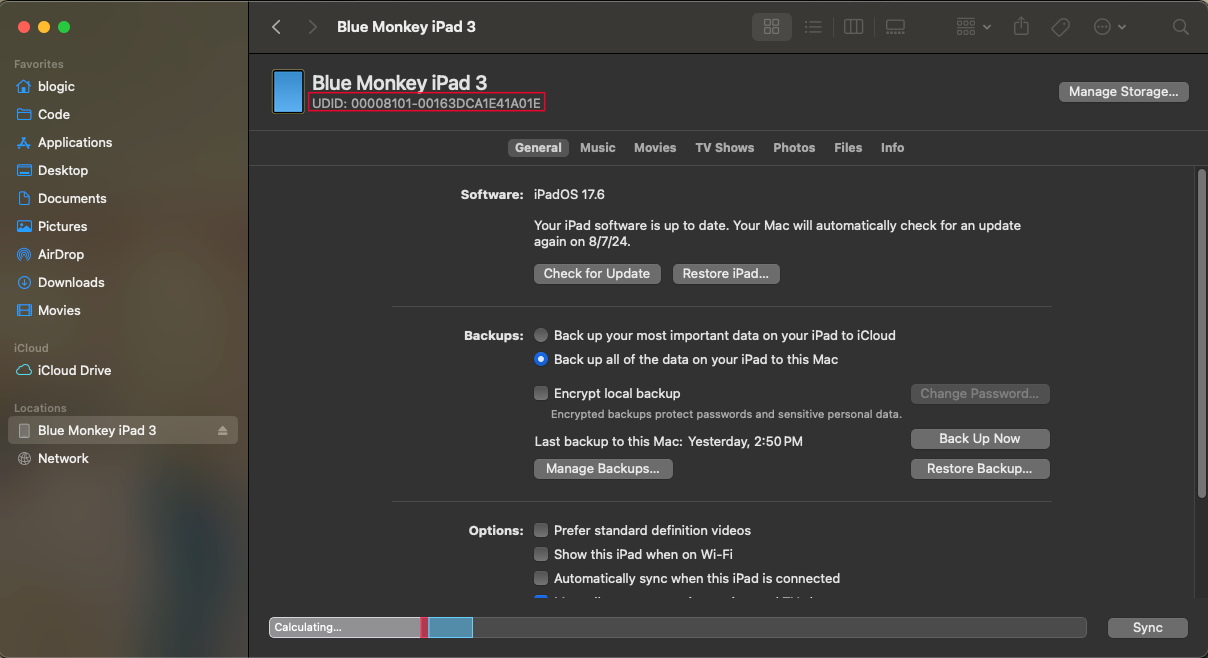
Upload new app to App Store
To publish app to App Store Connect, you have to setup App Identifier, App Profile, Certificate.Setup app profile and wait for Apple review before distribute app to users
Setup for XCode
App Store Certificate
- Goto https://developer.apple.com
- Find the cert with type
iOS Distributionthat still not expired
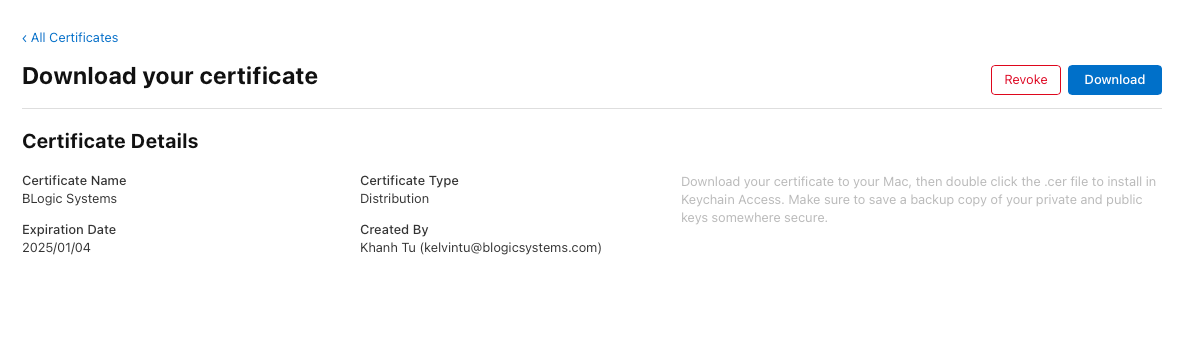
- Download the cert to your local Mac, double click to install
In case there are no certificate available. Follow these steps to submit new once. Skip to App Identifiers if you can find and download valid cert.
- Launch Keychain Access located in /Applications/Utilities.
- Choose Keychain Access > Certificate Assistant > Request a Certificate from a Certificate Authority.
- In the Certificate Assistant dialog, enter an email address in the User Email Address field.
[email protected]- In the Common Name field, enter a name for the key. Should avoid using “BLogic Systems”
Awsome App Key- Leave the CA Email Address field empty.
- Choose “Saved to disk,” then click Continue.
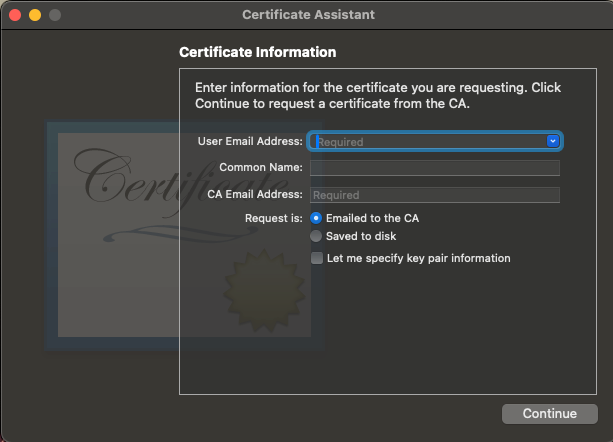
- Goto Apple Developer Certificates. Add new certificate
- Software: iOS Distribution
- Upload a Certificate Signing Request: select the .cert file generated from previous step
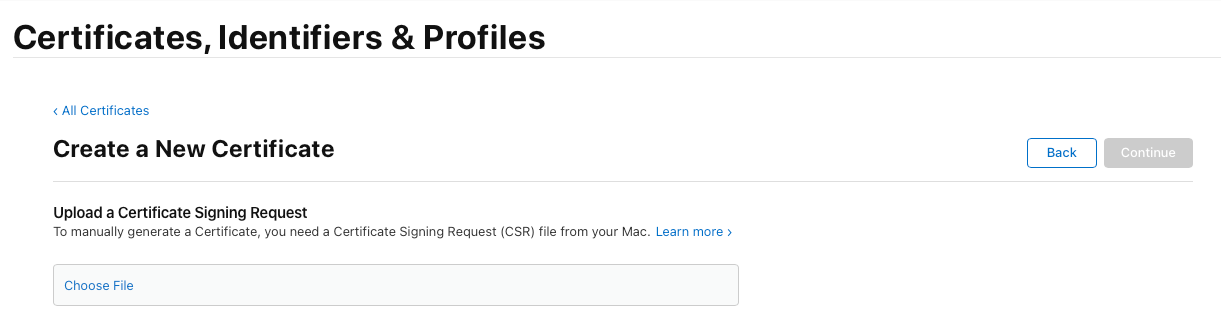
App Identifiers
This also known as app ID (iOS) or package name (Android)
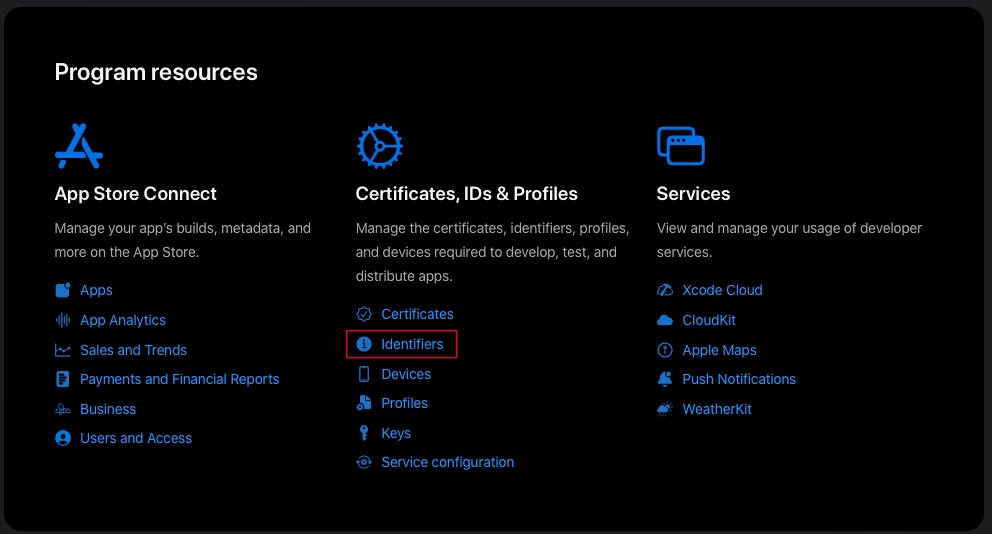
| App IDs | |
| Select a type | App |
| Capabilities | 5G Network Slicing, Access Wi-Fi Information (Optional) |
| Bundle ID | com.blogic.*** |
| Description | Should match app name |
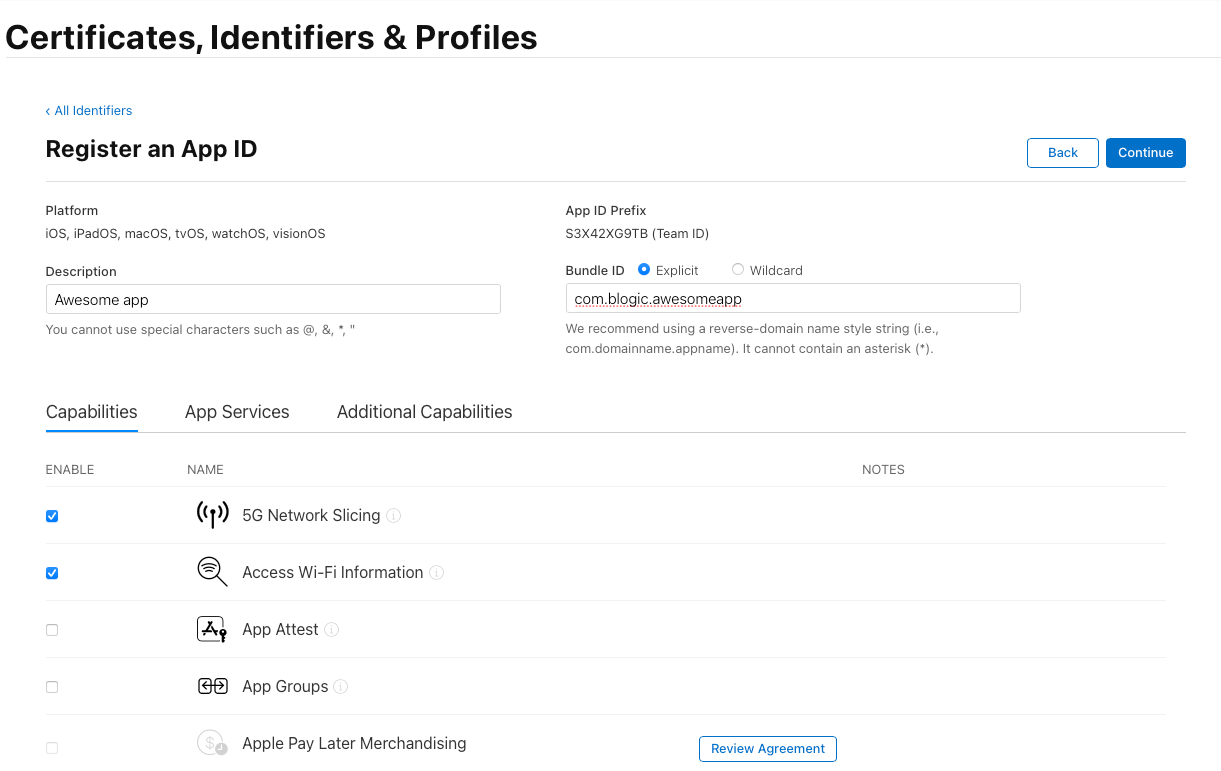
App Profile
App Profile is a combile of App Identifier and App Store Certificate {.is-info}
- Goto Developer Profiles
- Register a New Provisioning Profile
- Distribution: App Store Connect
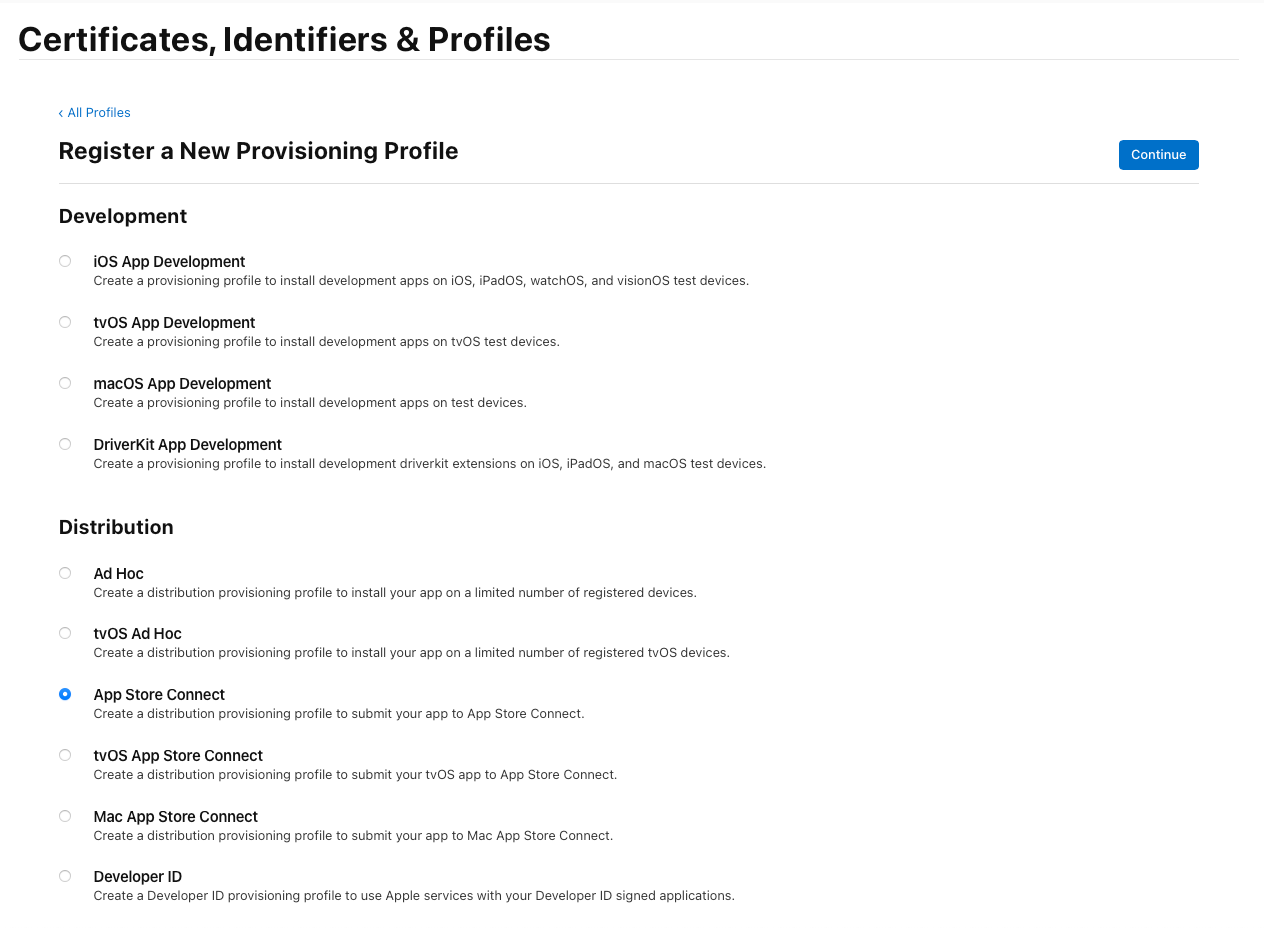
- Select an App ID
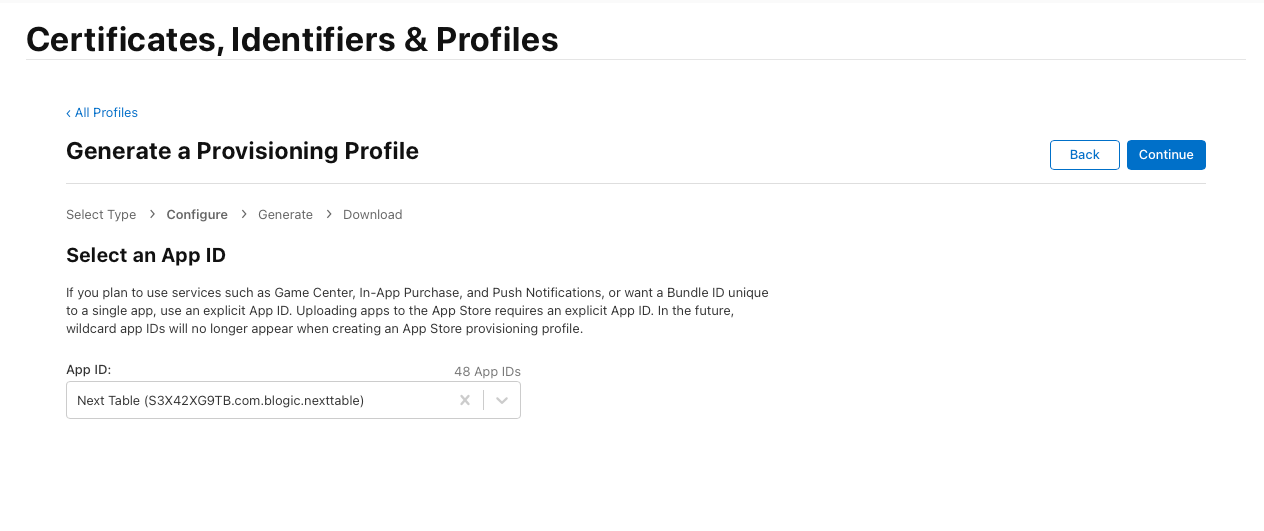
- Select Certificate
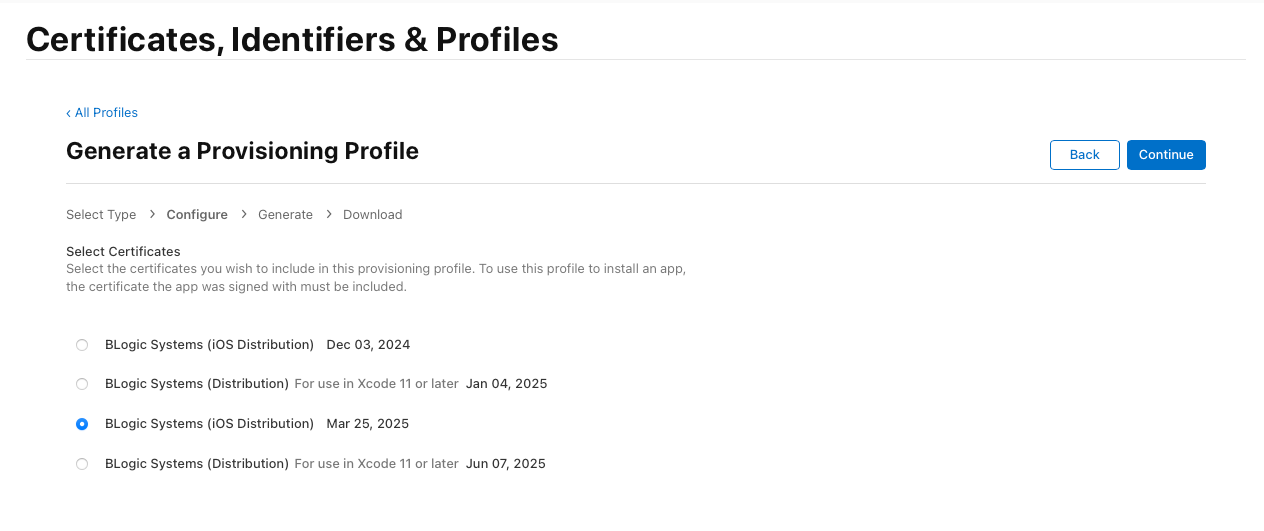
- Boom!, download the App Profile just generated to your local Mac
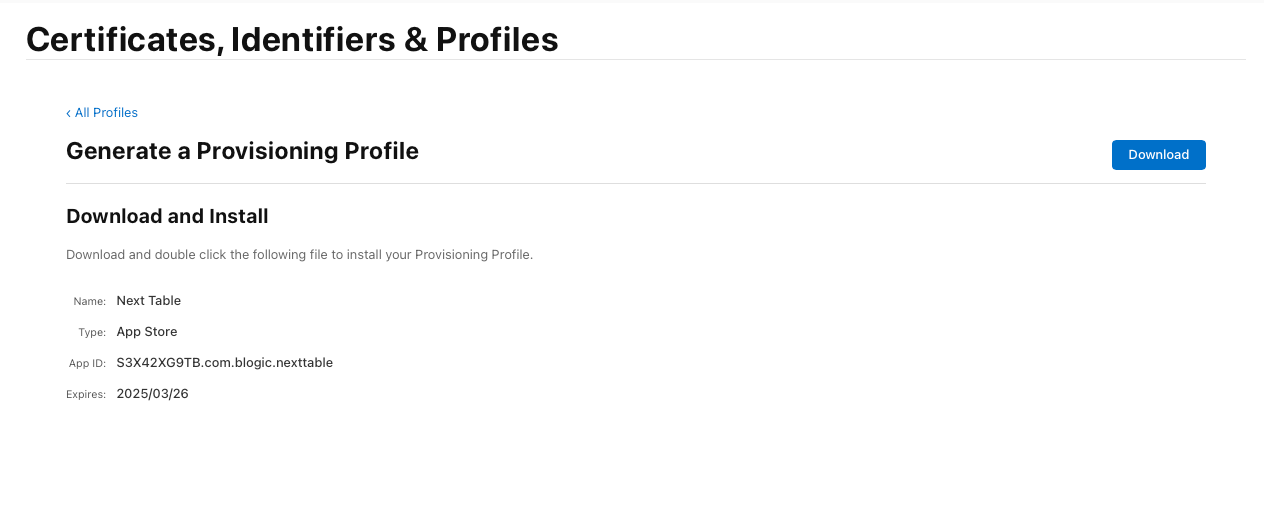
App Certificate and App Profile is a combo for XCode to publish app bundle to App Store. Please keep the downloaded file for import to XCode {.is-info}
Setup New App
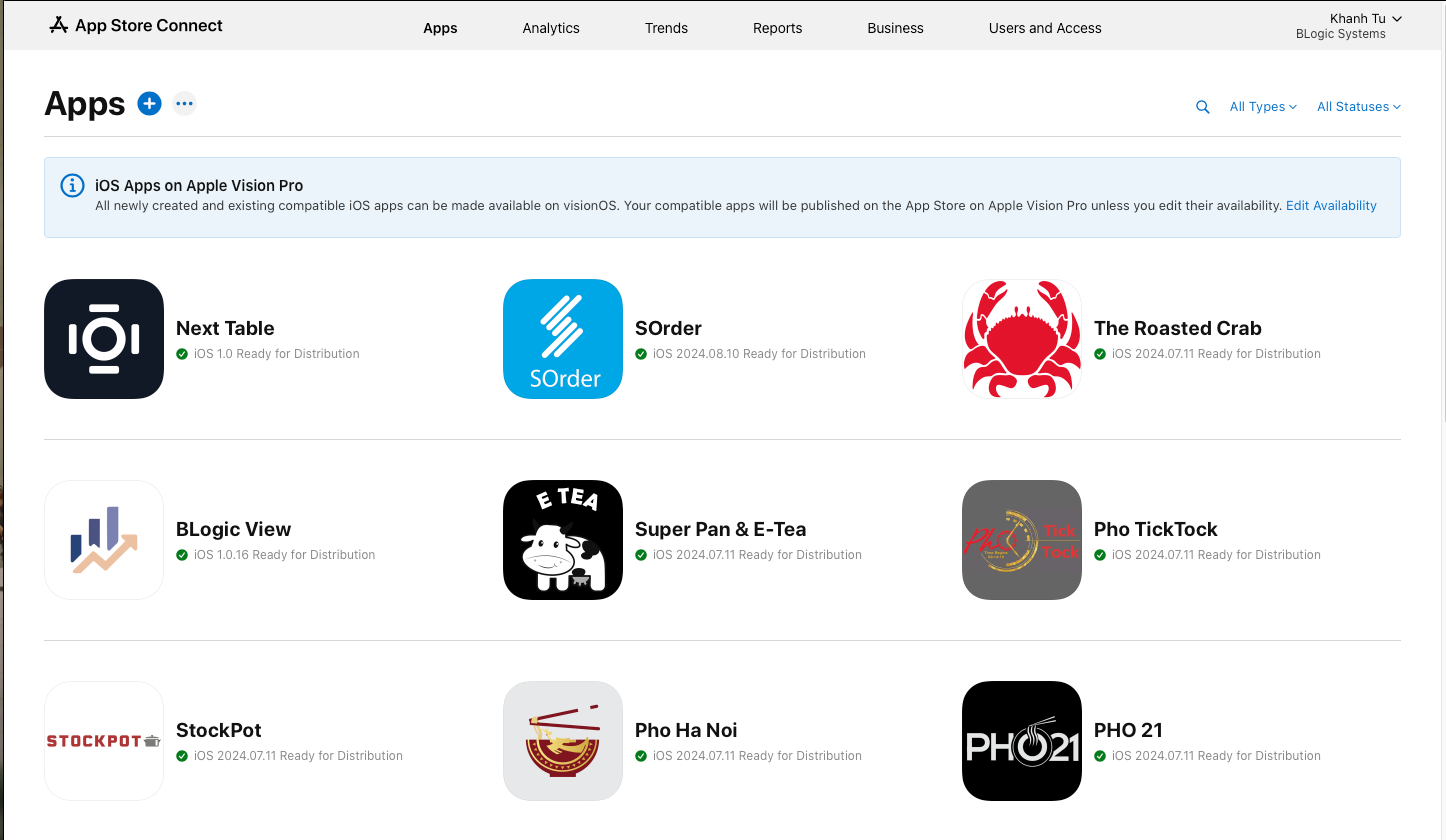
- Click Register New App (Plus Icon Button)
New app
- Bundle ID: Select the App Identifier
- SKU: I suggest you input the app name without space and special character, ex: tableready
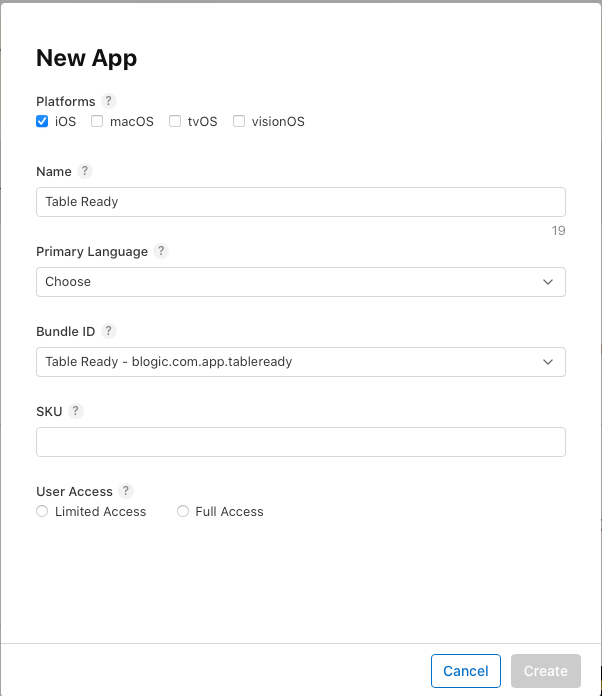
Tab Prepare for Submission:
- Description and copyright
| Support URL | https://blogicystems.com |
| Copyright | BLogic Systems @2024 |
| Description | Ask ChatGPT |
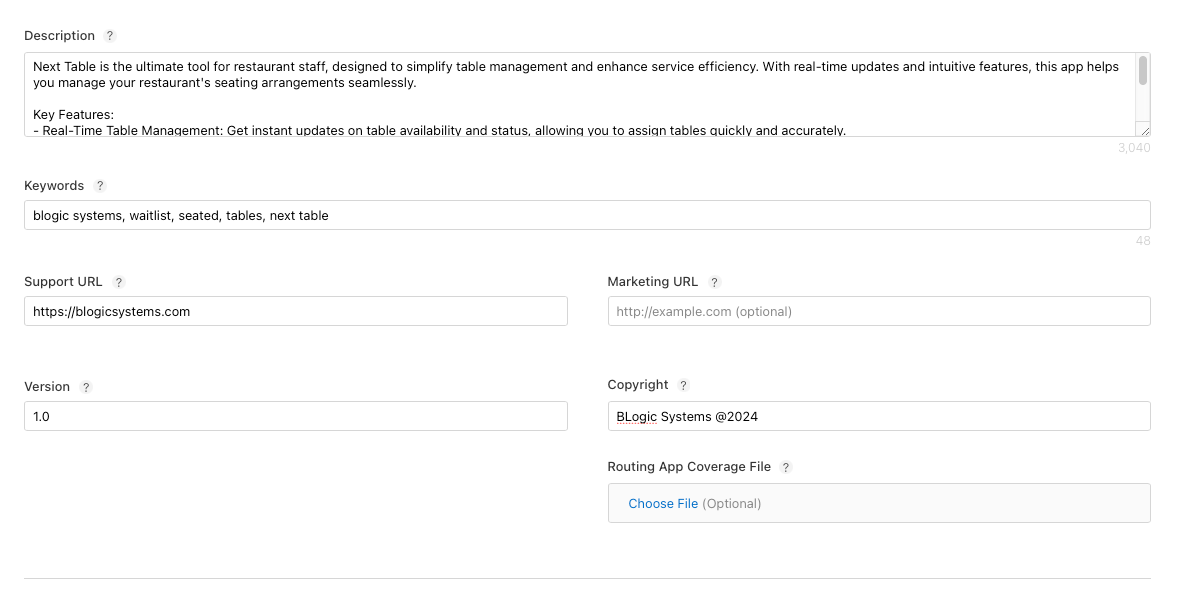
- App Review Information
| First Name | Tu |
| Last Name | Kelvin |
| Phone | 800-430-3089 |
| [email protected] |
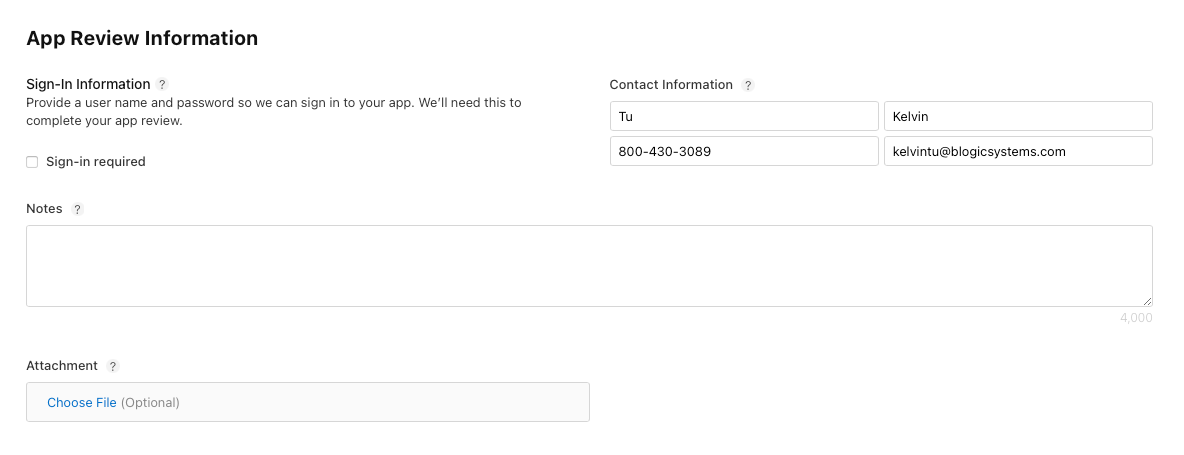
- Tab
App Information
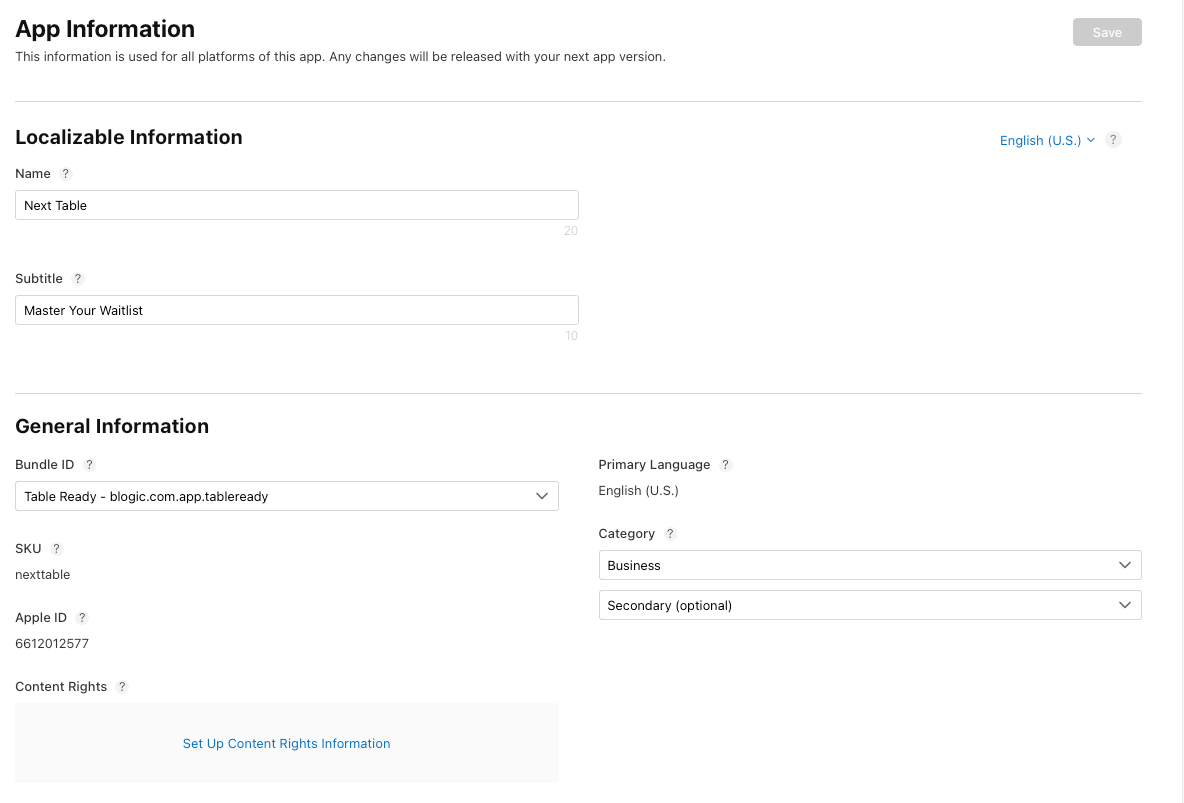
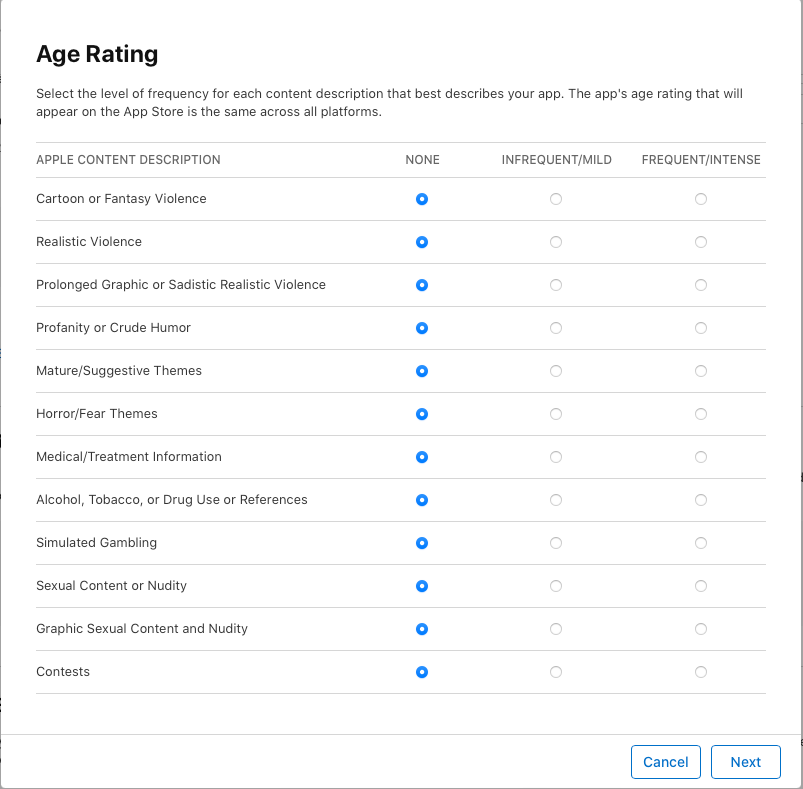
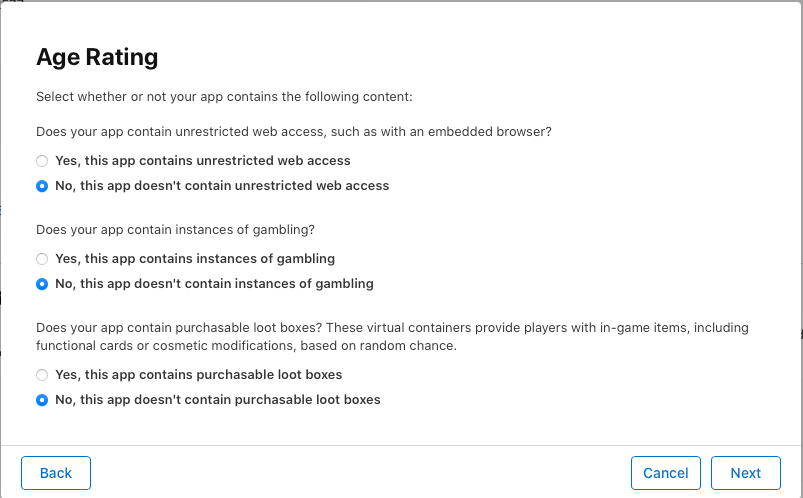
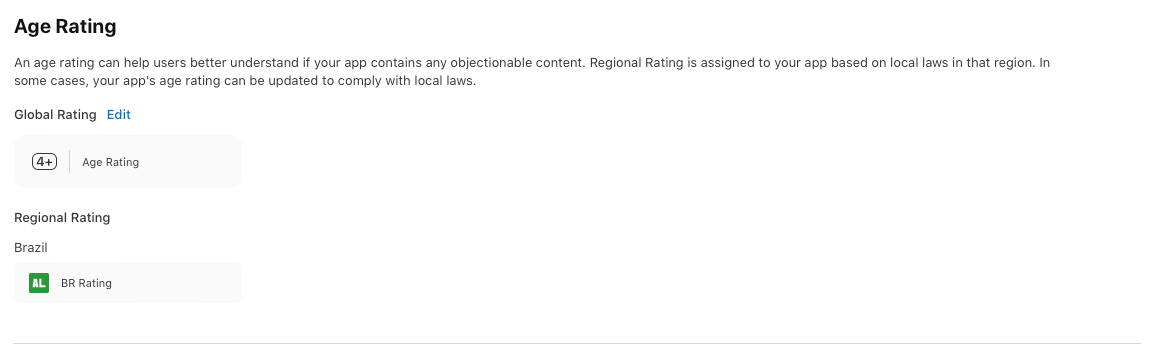
- Tab
App Privacy
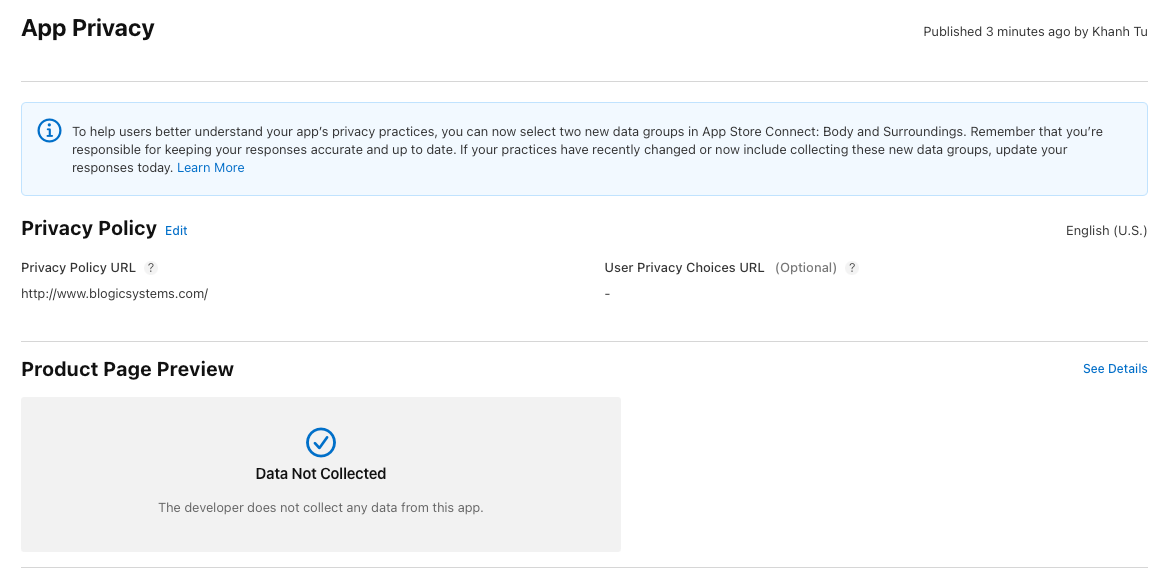
XCode
Archive and Distribute App
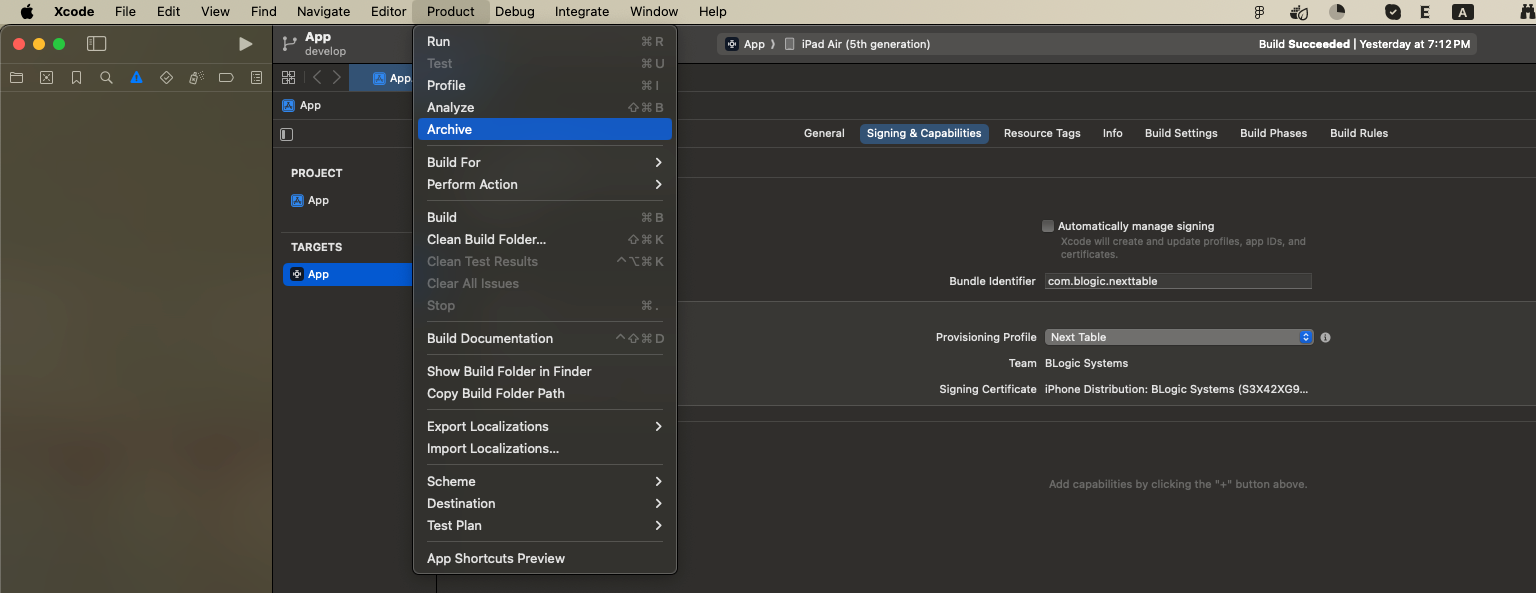
Select a method for distribution: Custom -> App Store Connect
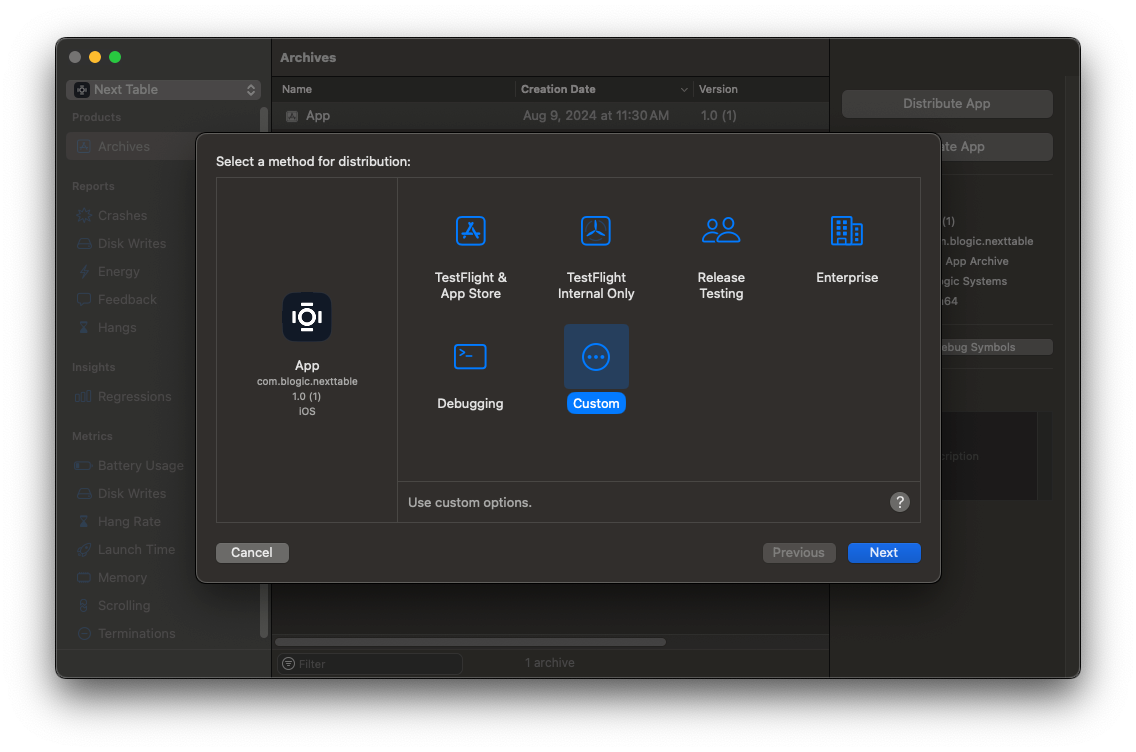
Select a destination: Upload
App Store Connect distribution options:
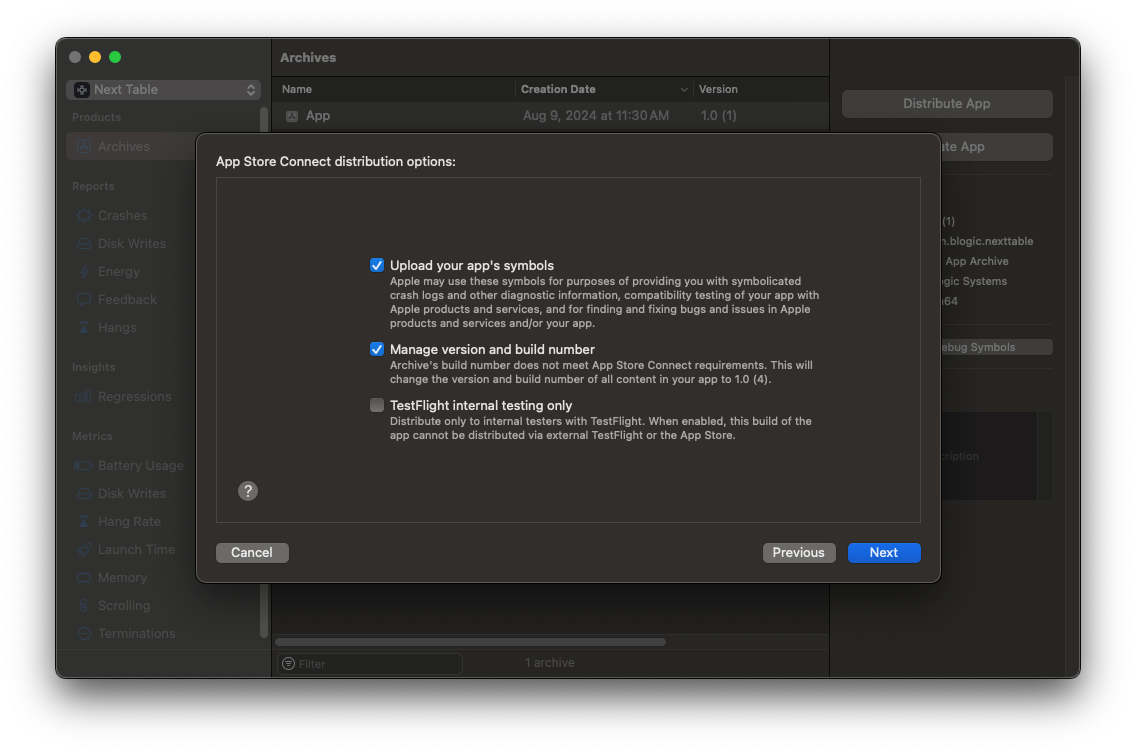
Select the certificate and profile that you downloaded and installed.