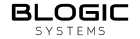Deployment
Last updated on
Deploy Blogic Online Ordering project
Proxy
Repository
Clone the repository and checkout to staging branch
git clone https://github.com/BLOGICSYSTEMS/WebOrderOnlineProxyPrepare
- Edit
appsettings.json
{
"ConnectionStrings": {
"RedisCache": "172.17.0.1:6379" // <-- Change this
},
}- Edit
Helpers\WEB_CONST.cs:
public class WEB_CONST
{
public static string[] HOST = { "http://*:80" }; // <-- Change this
}- Auto build and deploy script
deploy.sh:
#!/bin/bash
# Build docker image
REGISTRY='ghcr.io'
OWNER='blogic-datht'
IMAGE_NAME='online-ordering-proxy'
echo '🐳 Build docker image with tag latest'
# ghcr.io/blogic-datht/online-ordering-proxy
docker build -t "$REGISTRY/$OWNER/$IMAGE_NAME:latest" . || exit
echo '🚀 Build done!'
echo ''
echo '🌏 Publish image to Github registry'
USERNAME='blogic-datht'
CR_PAT='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'
# login to github registry
echo $CR_PAT | docker login ghcr.io -u $USERNAME --password-stdin
# push image to github registry
docker push $REGISTRY/$OWNER/$IMAGE_NAME:latest || exit
# Deploy
echo "🚀 Deploying via remote SSH"
SERVER_IP='192.168.0.194'
IMAGE_NAME='ghcr.io/blogic-datht/online-ordering-proxy'
CONTAINER_NAME='online-ordering-proxy'
ssh -i "~/.ssh/id_rsa" "bls@${SERVER_IP}" \
"docker pull ${IMAGE_NAME} \
&& docker compose -f composes/${CONTAINER_NAME}/docker-compose.yaml down \
&& docker compose -f composes/${CONTAINER_NAME}/docker-compose.yaml up -d \
&& docker system prune -f"
echo "🎉 Successfully deployed, hooray!"- Create
docker-compose.yml
version: "3.4"
services:
redis:
image: "redis"
container_name: "redis"
restart: "unless-stopped"
ports:
- "6379:6379"
networks:
- "online_ordering_network"
proxy:
image: "ghcr.io/blogic-datht/online-ordering-proxy"
container_name: "online-ordering-proxy"
restart: "unless-stopped"
ports:
- "6969:80"
networks:
- "online_ordering_network"
networks:
online_ordering_network:
external: trueRun
Create a docker network for this stack:
docker network create online_ordering_networkRun the following command to build docker image with tag latest and publish to GithubPackage
./publish.shor run docker compose up -d to test in your localhost