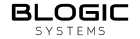Jira Template
Jira Template
Bug report markdown template to copy
## 🌍 Environment
Information about the platform, software version, and configuration being used, including the operating system, browser, and any relevant plugins or extensions.
### 🐾 Steps to reproduce
A clear and detailed set of steps that the development team can follow to reproduce the issue, including any relevant input or data.
### 👼 Excepted Result
A description of the expected behavior, including the outcome or result that should occur when the issue is resolved.
### 😈 Actual Result
A description of the actual behavior, including any error messages, incorrect outputs, or unexpected results.
### 📎 Evidence
Any relevant screenshots, log files, or other evidence that can help the development team understand and resolve the issue.Details about bug report template
🌍 Environment
Information about the platform, software version, and configuration being used, including the operating system, browser, and any relevant plugins or extensions.
E.g.: Dev, Staging, Desktop, Mobile
🐾 Steps to reproduce
A clear and detailed set of steps that the development team can follow to reproduce the issue, including any relevant input or data.
E.g.:
- Step 1: Navigate to the menu and select a item to order.
- Step 2: Proceed to the payment page and enter a valid credit card number, expiration date, and CVV code.
- Step 3: Click the “Place Order” button to submit the order.
- Step 4: Observe the behavior of the system and note any error messages, incorrect outputs, or unexpected results.
👼 Excepted Result
A description of the expected behavior, including the outcome or result that should occur when the issue is resolved.
E.g.:
“After the user clicks the ‘Place Order’ button, the system should display a confirmation page that shows the order details, including the item, delivery address, and total amount. The confirmation page should also include a unique order number, which can be used to track the delivery status and payment history. The credit card should be charged for the total amount of the order, and the user should receive a confirmation email with the order details and a receipt for the payment.”
😈 Actual Result
A description of the actual behavior, including any error messages, incorrect outputs, or unexpected results.
E.g.:
“After the user clicks the ‘Place Order’ button, the system displays an error message that reads ‘Transaction Failed.’ The error message appears in a pop-up window, and the user is unable to proceed to the confirmation page. The credit card is not charged, and the user does not receive a confirmation email or receipt. The order details are not saved in the system, and the user is unable to track the delivery status or payment history.”
📎 Evidence
Any relevant screenshots, log files, or other evidence that can help the development team understand and resolve the issue.