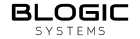Logic Otter
Last updated on
🧑🏭 Product Requirement
| Target release | 03/15/2024 |
| Document owner | [email protected] |
| Developer | [email protected] |
| QA | [email protected] |
🎯 Objective
Order ticket from Otter - Import menu: get from BO: https://manager.tryotter.com/menus Login by: [email protected] | Blogic@01 - Order from Otter: https://app.tryotter.com/orders - Xem video hướng dẫn import menu và order trên Otter
🤔 Assumptions
Dùng cho bên thứ 3 - Items mặc định khi Order từ Otter là items Non-taxable (KO theo config được chọn từ BO –> Products) - Sale Reports: Ticket order từ Otter thì vào Non-Taxable sales và được ghi nhận giống như Account Receivables
🌟 Milestones
BO: Menu được import thành công cho những Category có check Visibility by Sales Type = Otter
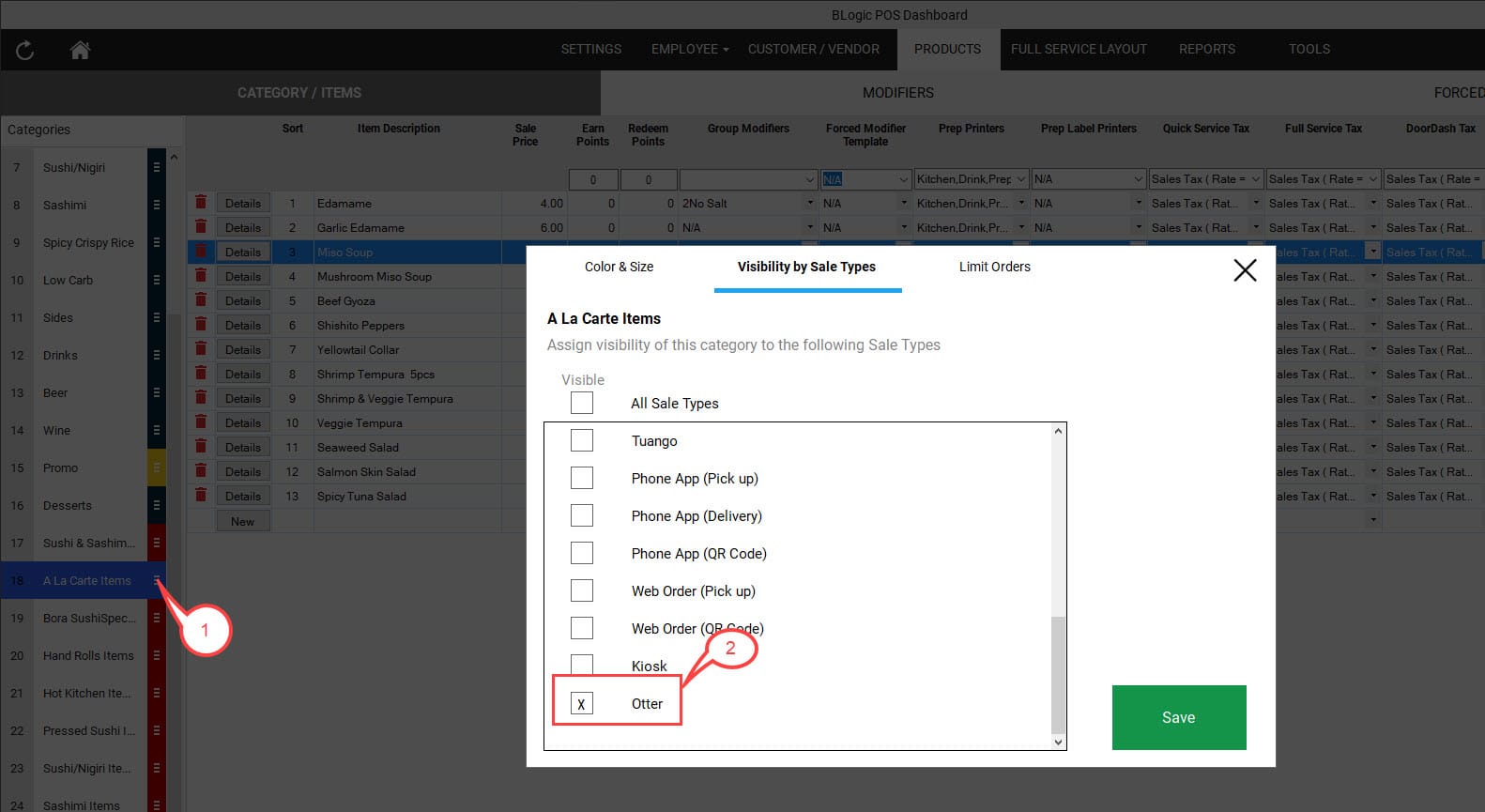
- Hình upload từ BO syns qua Otter (lưu ý hình có thể trùng ở những Category khác nhau)
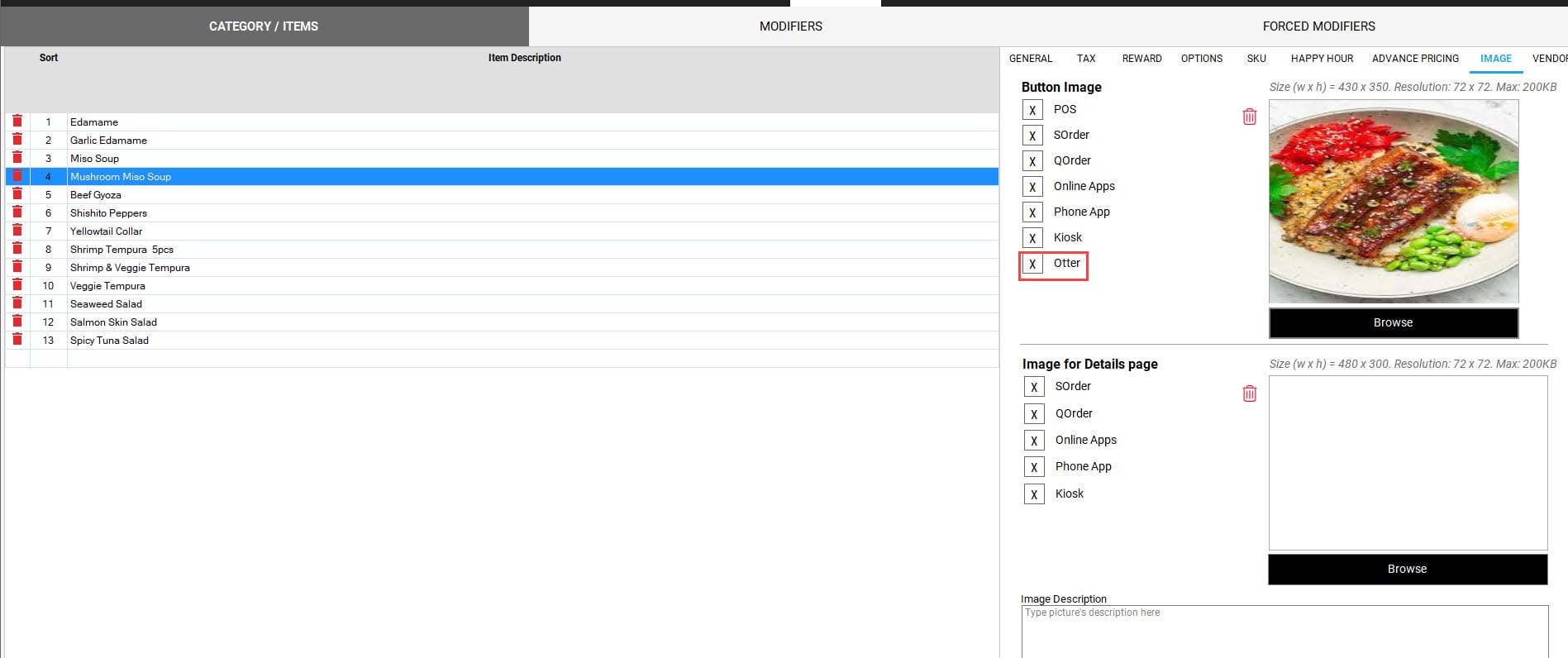
🗒️ Requirements
- Order từ Otter -> syns qua KDS android phải kêu beep
- Tạo mới order –> syns KDS Android (kêu beep)
- Giảm số lượng items –> syns KDS Android KO kêu beep
- Cancel ticket & Remove items –> syns KDS Android KO kêu beep
- In bếp thêm thông tin ticket note (nếu user có nhập)
- Upload images từ BO –> import menu to Otter show image khi user Order (có thể upload trùng image cho nhiều Category khác nhau)
🎨 User interaction and design
Otter là third party
⚠️ Out of Scope
Check order có sync qua POS and others app