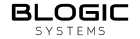Otter Logic
Last updated on
| Target release | 2023/08/21 |
| Document owner | Vu, Thảo |
| Developer | Trường,Nhàn |
| QA | Vu |
- Khi order xong nghĩa là đã thanh toán bằng CC (Default), nếu muốn thanh toán bằng Cash thì phài add Customer vì option để thanh toán bằng Cash nằm trong thông tin của Customer, sau khi create order thành công sẽ show ở Paid ticket của POS và show trên report đầy đủ thông tin theo logic của Account receivable Payment Method(được show riêng, không liên quan gì đến buôn bán của tiệm hết), đồng thời in bếp
- in sale receipt thì sẽ phải bấm in manually ở web Otter hoặc trong POS
- Ticket order từ Otter sẽ ghi nhận lên report như logic của Account receivable
- Ticket order từ Otter xong bằng Cash hay Credit gi cũng ko cho phép Void ở POS, chỉ được void từ Otter thôi
- Ticket Otter thanh toán bằng Cash nhưng trên report ở Section Cash On Hand sẽ ko lưu amount vào (Tuấn confirm)
Requirement | Change request 2024-02-22
- Thêm mới Custom payment method: Otter
- Ticket order từ Otter sẽ apply payment method này
- Payment method này sẽ ko hiện thị trên POS và BO/Settings/Payment Methods
- Sale Report - Daily Sale Report -> apply logic as Account Receivables
- Push Item image to Otter
- Thêm config apply Image for Otter , default : checked
- Khi send menu to Otter sẽ send thêm Image đã setting trên BO
🌟 Milestones
A. Check data những report: show thông tin trong non-tax (do Otter là account test nên KO tính tax - db khách hàng có tax) 1. Sales Summary report 2. Sales Report by ticket 3. Daily Sales breakdown report 4. Sales Report - By hours 5. Payment type report 6. Category report 7. Best & Worst sold items report 8. Items report
B. Receipt: in receipt là item non-tax luôn tính theo giá Cash - mặc dù dùng mode Dual Price show Credit Price
## ⚠️ Out of Scope - Check web report and app report blogicview *** Chưa làm phần show giá Credit khi dùng mode Dual Price show CC & mulitply modifier