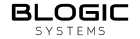Permission View Employee
Last updated on
🧑🏭 Product Requirement
| Target release | 03/14/2023 |
| Document owner | [email protected] |
| Developer | [email protected] |
| QA | [email protected] |
🎯 Objective
- From Pueblo Viejo owner that any manager who wants to input a new employee, it has Access to see everyone Login Credentials and the employee when they are close by they can also see all. Please encrypt those numbers where no body can have access to see them due to the high risk and liability that it come with it.
🗒️ Requirements
- Add 2 permissions in POS Dashboard :
- ” Allow to view Admin Role ” : show/hide all admin role’s user
- ” Allow to view Employee ID “: show/hide employee ID
- we should have a feature to warn/not allow employees to clock out if there are any open tickets that they own
- Set Default : Admin: full permission Store Manager : Allow to view Employee ID , but NOT allow to view Admin Roll
- Employee not allow to view employee ID -> need to hide employee ID in reports : Employee List report, Time clock report (Detail report, Summary report) , Manage Time Clock report , Manage Payroll report, Service Charge History report, Payroll Summary report, Payroll Detail report, Tip pool report, Service Charge pool report, Tip Share report
🎨 User interaction and design
- Admin Role : Allow to view Employee ID & allow to view Admin Roll
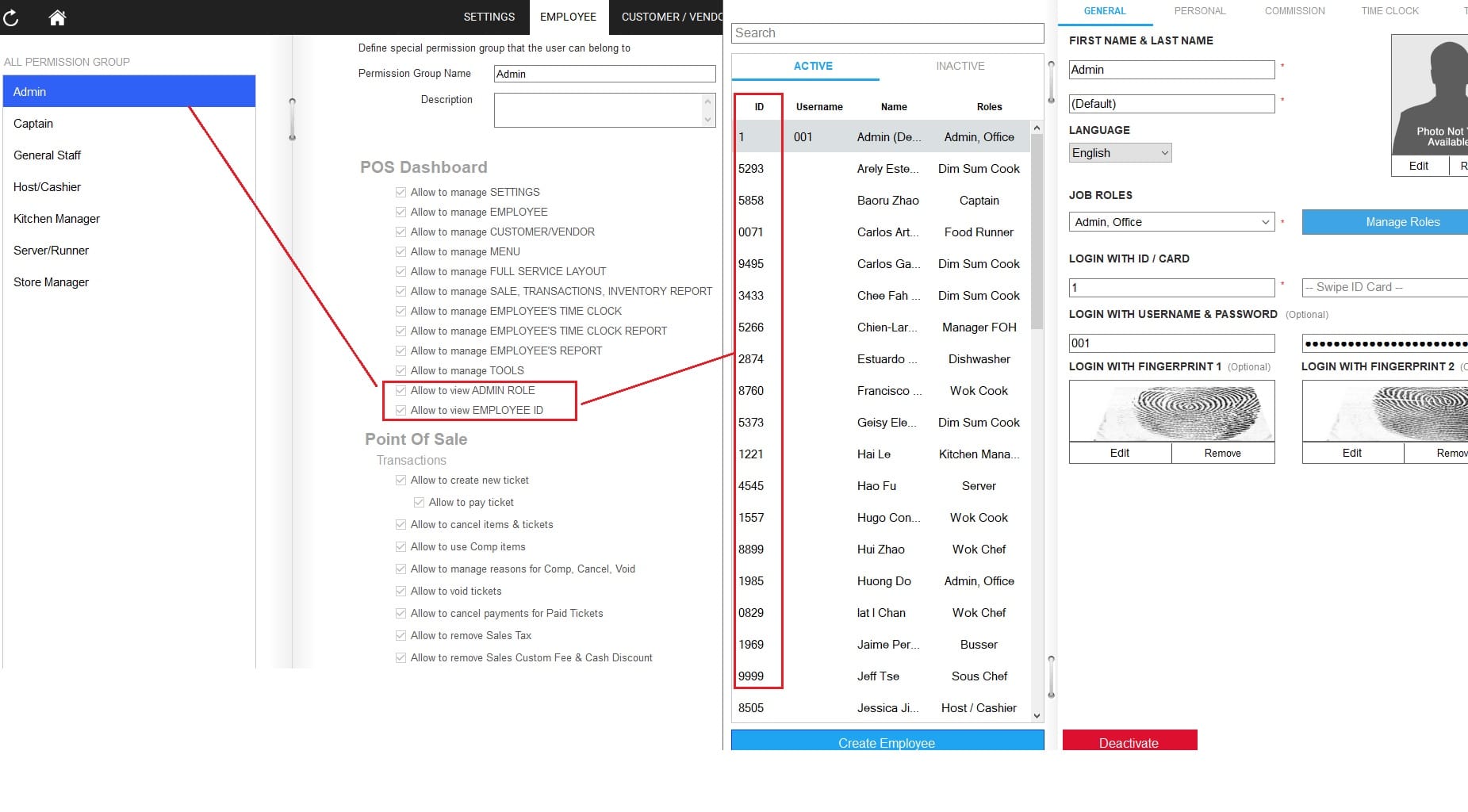
- Store Manager: Allow to view Employee ID , but NOT allow to view Admin Roll -> hide all Admin role’s user
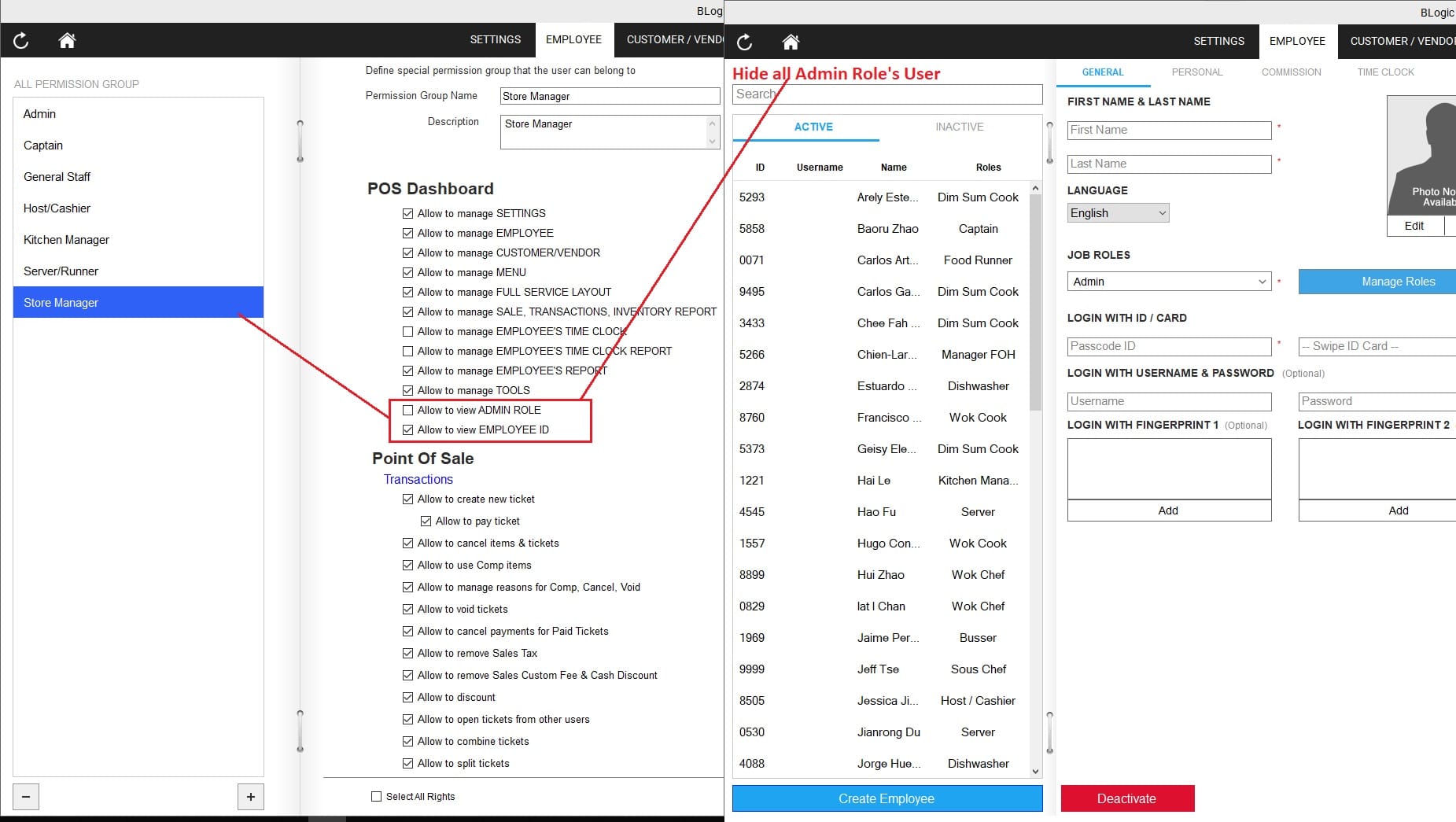
- Employee’s permission : allow to view Admin Role , but NOT allow to view Employee ID -> encrypt ID number
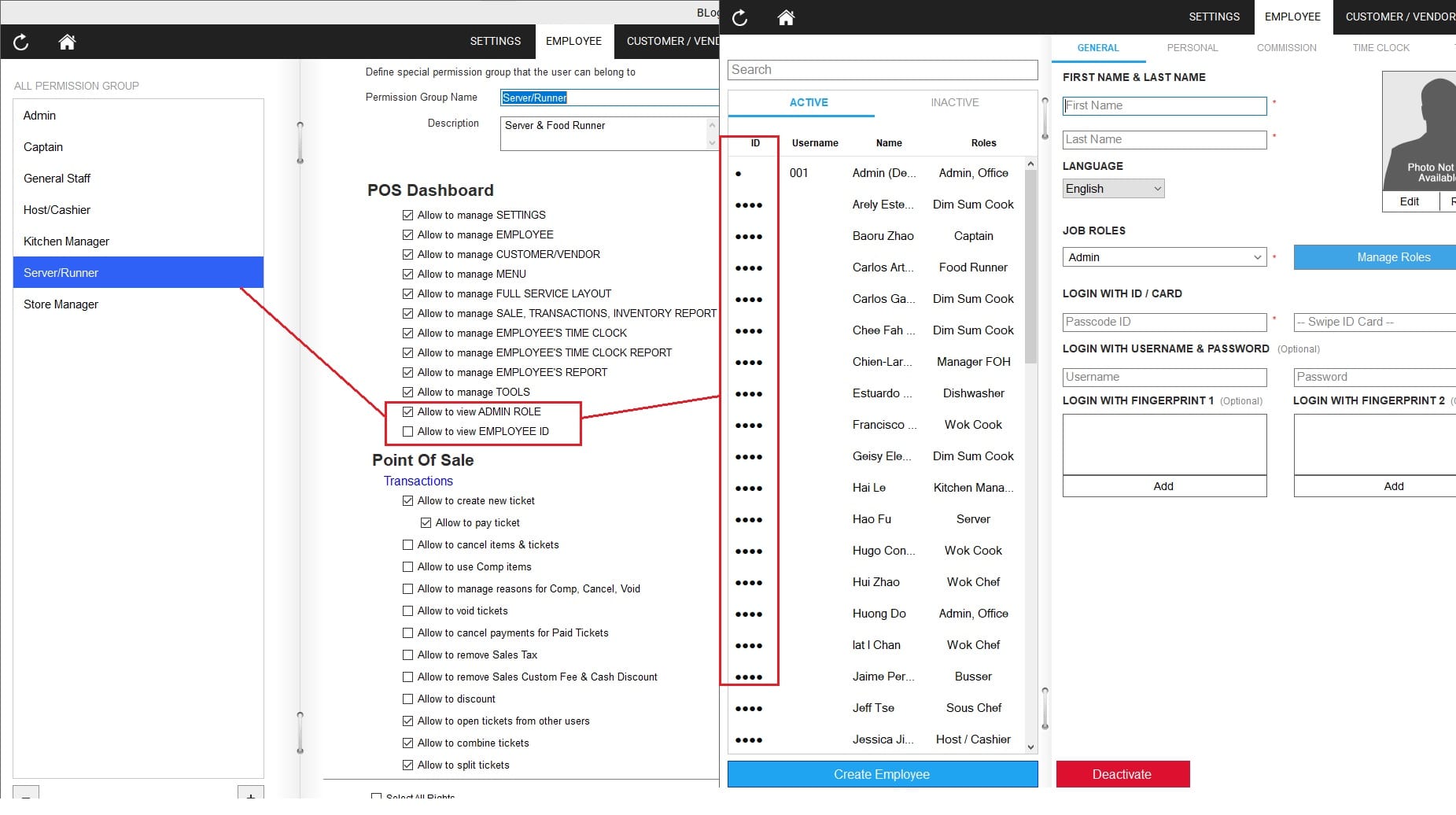
- Employee not allow to view employee ID -> need to hide employee ID in reports : Employee List report, Time clock report (Detail report, Summary report) , Manage Time Clock report , Manage Payroll report, Service Charge History report, Payroll Summary report, Payroll Detail report, Tip pool report, Service Charge pool report, Tip Share report
- Multi role : 1 employee have many roles
Employee’s permission : NOT allow to view Admin Role & NOT allow to view Employee ID -> hide all Admin role’s user & encrypt ID number
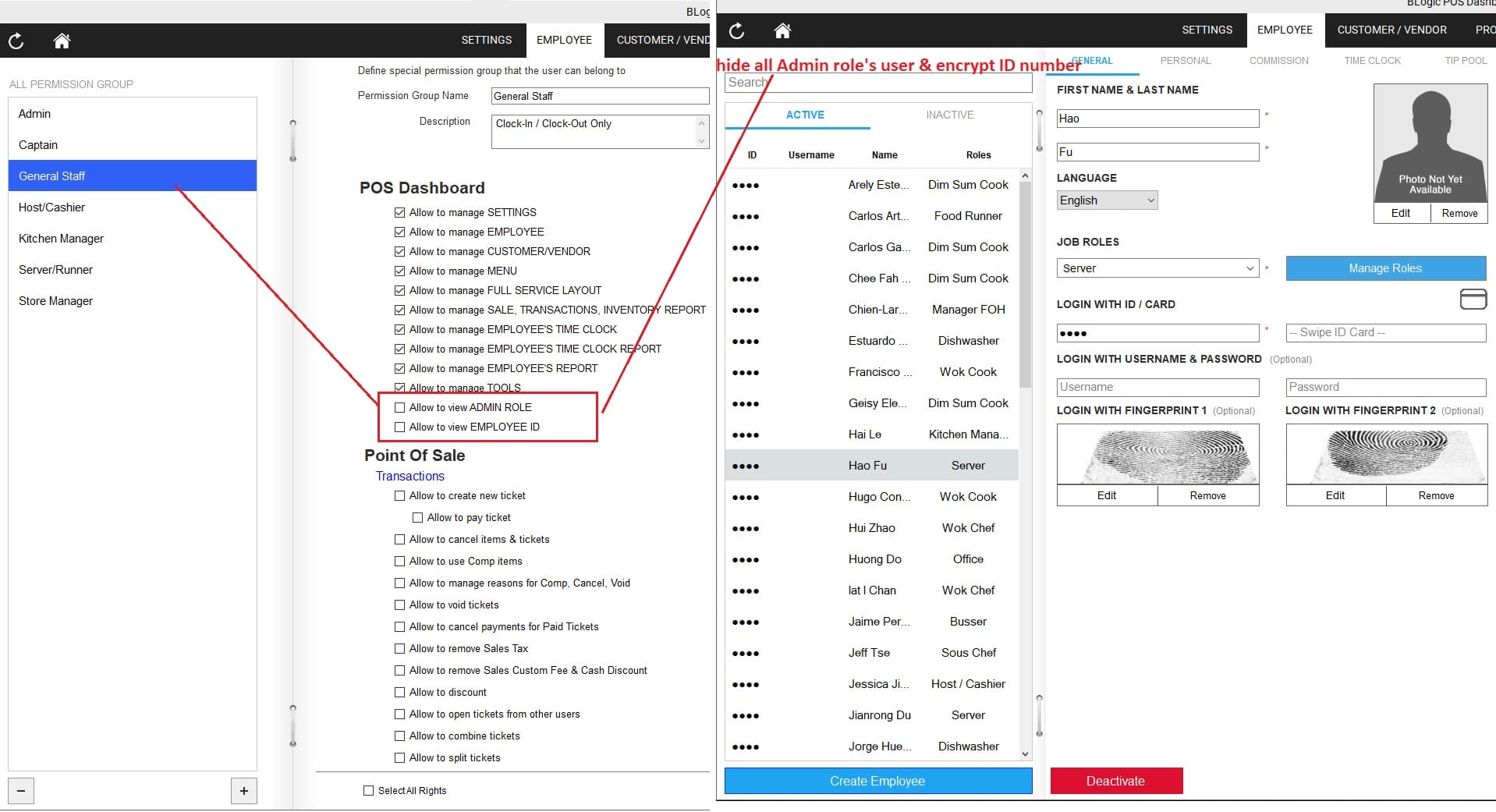
- when employee NOT allow to view Admin Role -> but allow to view multi roles, only hide role Admin
- ex : Employee A co 2 roles : Admin & Staff Employee B : NOT allow to view Admin Role -> khi employee B log in vao POS Dashboard -> Manage Employee -> van view duoc employee A
Employee must be done all tickets before click Clock Out, please checked on checkbox “Do not allow clock out before closing out all tickets”
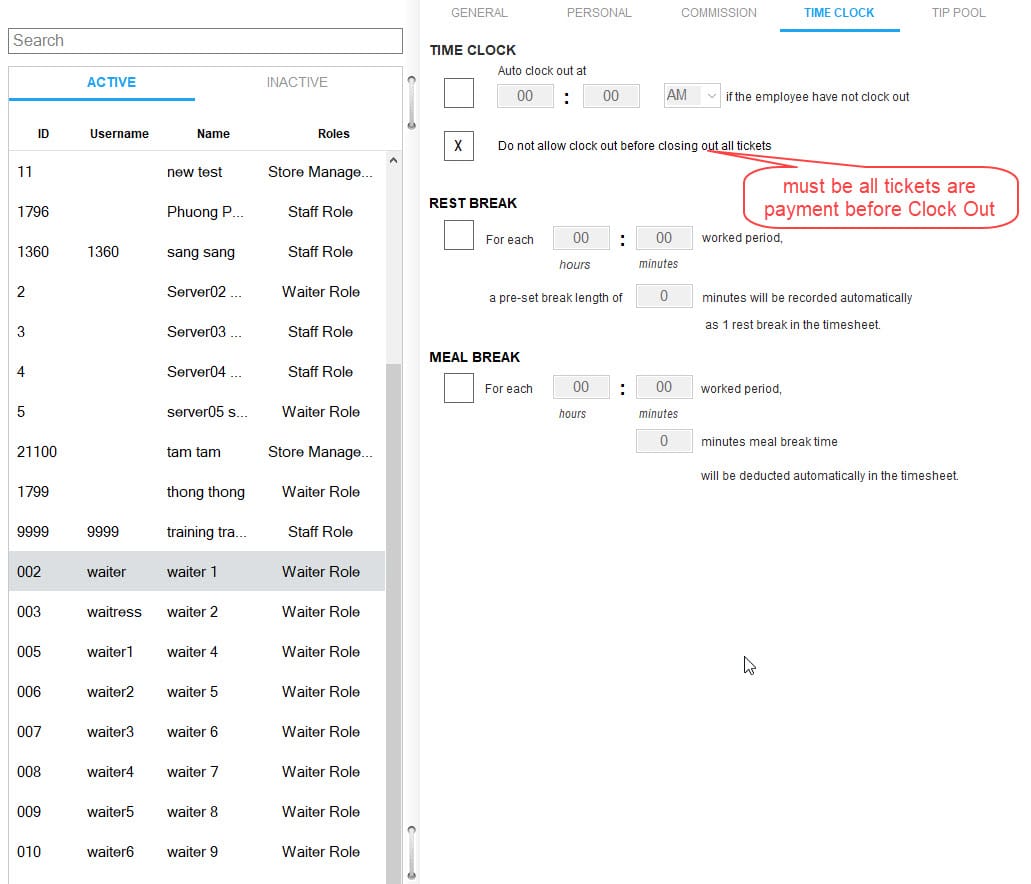
❓️ Open Questions
| Question | Answer |
|---|---|
| e.g., How might we make users more aware of this feature? | e.g., We’ll announce the feature with a blog post and a presentation |
⚠️ Out of Scope
- permission “allow to view Admin Roll” : only apply in Manage Employee, reports chua lam