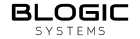Pull Request Template
Last updated on
Setup
- Create a new file: In your GitHub repository, navigate to the
.githubdirectory (create one if it doesn’t exist). Inside this directory, create a new file namedPULL_REQUEST_TEMPLATE.md. The .md extension indicates that it’s a Markdown file. - Add template content: Open the PULL_REQUEST_TEMPLATE.md file in a text editor and add the template content. This content can include instructions, guidelines, and sections for contributors to fill out. For example:
## Jira Ticket 🎟️
<!-- Provide the Jira ticket link related to this PR. -->
Jira Link: [Insert Jira ticket URL here]
## PR Type 🚀
What kind of change does this PR introduce?
- [ ] 🐛 **Bugfix** - Smashing bugs like a pro!
- [ ] ✨ **Feature** - Dropping shiny new goodness!
- [ ] 🎨 **Code Style Update** - Making it pretty (formatting, local vars)!
- [ ] ♻️ **Refactoring** - Polishing the gears, no functional shake-ups!
- [ ] 👷 **Build Related Changes** - Tweaking the engine room!
- [ ] 💚 **Ci Related Changes** - Keeping the pipeline vibin’!
- [ ] 📝 **Documentation Update** - Scribbling some wisdom!
- [ ] **Other** - Spill the tea:
## PR Checklist ✅
Please check if your PR fulfills the following requirements:
- [ ] 🔄 **Rebased from latest develop** - Synced up and fresh!
- [ ] 📐 **Formatted with Prettier & ESLint** - Code so clean it sparkles!
- [ ] 🚨 **Commit Message Vibes** - Following the squad’s rules: [Angular Commit Guidelines](https://github.com/angular/angular/blob/22b96b9/CONTRIBUTING.md#-commit-message-guidelines)
<!-- If this PR contains a breaking change, please describe the impact and migration path for existing applications below. -->
## Breaking Change Alert? 💥
- [ ] **Yes** - Chaos incoming!
- [x] **No** - Smooth sailing ahead!
<!-- If it’s a breaking change, spill the deets on the impact and how to roll with it below. -->
## Other information 🌈
<!-- Any additional information or context you want to provide? -->- Save and commit: Save the changes to the PULL_REQUEST_TEMPLATE.md file and commit it to your repository.
- Test the template: Create a new pull request in your repository, and you should see your template automatically loaded in the pull request description. Contributors will need to fill out the checklist and provide the requested information.
By using a pull request template, you can standardize the information provided in pull requests, making it easier for you and your team to review and merge contributions.