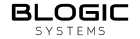Roles
Last updated on
Roles
Define system user roles in SensaBooking.
System users are the people who maintain, interact with the product.
Admin
Adminare peoples in BlogicSystem, who can access Sensa AdminAdmincan usingSensa Adminto know how many salons registered with usAdmincan allowed or forbidden salons from using our SaaSAdminaccounts are limited, can’t be register
Salon
- Salon are businesses using our Sensa Dashboard
- Salon must be register by the
Salon Owner
Salon Owner
Salon Owneris the person who using our Sensa Dashboard and Sensa Booking to manage their businessSalon Ownerregister their own accountSalon Ownercan inviteSalon's Staff Membersjoin the systemSalon Ownerhas highest permission inSensa Dashboard. They can schedule their staff members, control preferences, process payment…
Salon Staff
Salon Staffare stylists, artistsSalon Staff’s account is created by theSalon Owner.Salon Ownersend them invitation email with login credentialSalon Staffhas basic permission. They only can view their own calendar, they are not able to change salon’s preferences
Salon Client
Salon Clientis persons who made appointments with SalonSalon Clientis just profile info, they don’t have login accountSalon Client’s profile can be added beSalon Owneror automated create by system wheneverUserbook an appointment with the SalonSalon Clientis just a profile, belonging the Salon. So, ifSalon Ownermodify, deleteSalon Client, it’ll not effect theUser
User
Useris persons who make appointments with Salon, and using Salon’s servicesUserregister their own account or invite bySalon OwnerUsercan access Sensa Booking, search and book appointment with SalonUsercan view and manage (reschedule/cancel) their appointment
WhenSalon Owneradd new client inSensa Dashboard. It’s mean they create a newSalon Client& a newUser(if not existed) as well. Login credential will automatically send toUservia email.Userwill independence to Salon after created. {.is-warning}