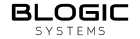Settlement Credit Card
🧑🏭 Product Requirement
| Target release | 09/11/2023 |
| Document owner | [email protected] |
| Developer | [email protected] |
| QA | [email protected] |
🎯 Objective
Send email notification when settlement batch Success and failed credit card
| Objective |
|---|
| Settlement Credit Card success or fail |
🤔 Assumptions
Send email notification default sent mail to support: [email protected] mail sent multi email separate by comma,
🌟 Milestones
- After run Auto Settle will turn off POS workstation
- If these stored didn’t have any transaction will don’t send any email
- Manual Settle failed don’t send mail
I. Configuration on POS Dashboard: add email user to received email auto settle Open POS Dashboard: choose menu Setting >> Notification >> Add new email and checked on checkbox Settle Batch (receive email settle success) and Settle Batch failed (receive email settle failed)
- Configuration time to send email on POS
- Open tab Setting >> choose menu CREDIT CARD
- Check on checkbox: Auto Settlement Credit Card batch at hh:mm
- Restart Windows after settled
- Print out Credit Card Settlement report: when auto settle success will print out Credit Card Settlement
- Add ‘Clear Pre-Auth transactions’ to Batch details. Password: ‘8559’, hint: ‘xxxxxxxxx59.’ ref task requirement: https://blogicsystems.atlassian.net/jira/software/projects/PS/boards/13?selectedIssue=PS-369
🗒️ Requirements
| Requirement | User Story |
|---|---|
| 1. Send email notification when settlement credit card failure when lost connect terminal or have Ticket type Pre-Auth | |
| 2. Print out Credit Card Settlement report when Settlement success |
- Ticket thuộc S/N nào thì clear Pre-Auth theo S/N đó - không được phép Clear Pre-Auth của của S/N khác trong cùng 1 tiệm
- Ticket is Capture don't clear Pre-Auth
- Don't clear ticket partial payment
🎨 User interaction and design
“Batch History”: Display a list of tickets paid with a Credit Card and successfully settled by Credit Card.
1. Credit Card Settlement Success
+ Send email notification
+ Print out Credit Card Settlement report - Setting button -> choose Credit Card - Checked in checkbox “Print out Credit Card Settlement report”: the system will auto print file .png và send email - Default uncheck button” Print out Credit Card Settlement report” only send email
2. Credit Card Settlement Failure: send email notification to users -when settlement credit card failed 5 times (separate for each 2’) will send email notification - Case gửi email thông báo khi Settle batch failed
+ Don't connect to Terminal - Updated email content Settle Failed 11/06/2023
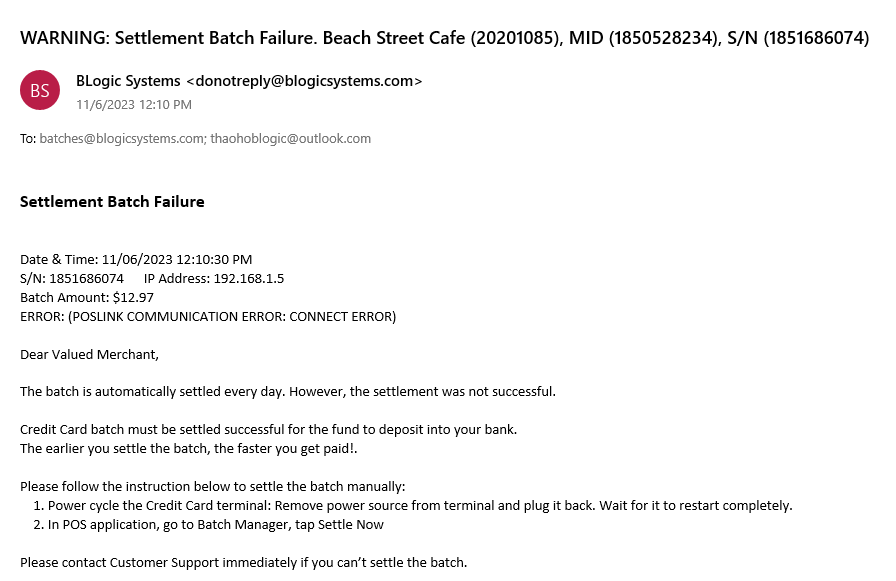
- Nội dung email thông báo 09/11/2023:
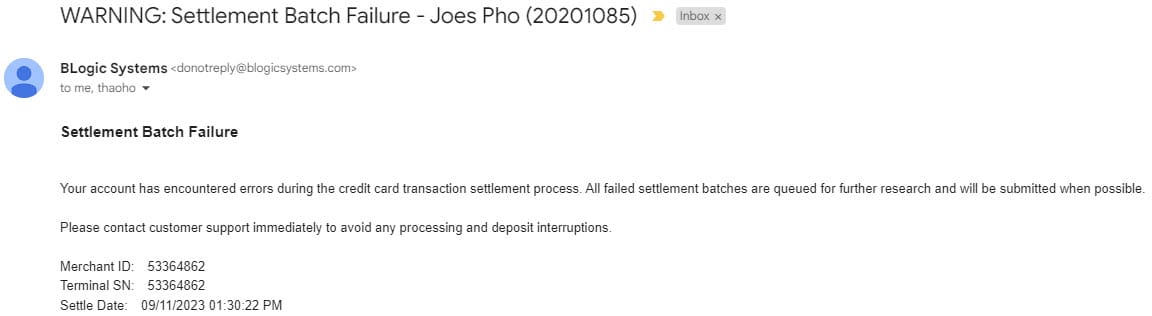
+ Khi thực hiện auto Settle batch khi còn ticket đang ở trạng thái Pre-Auth
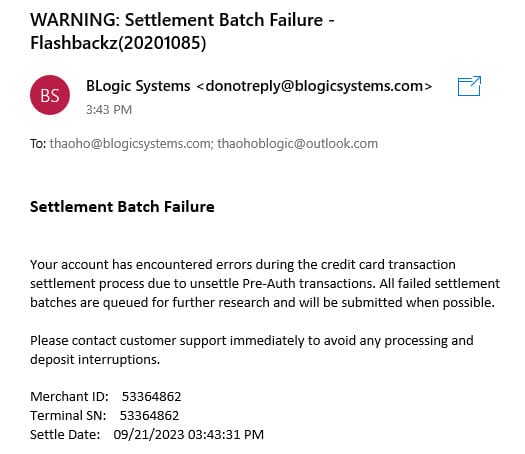
## ⚠️ Out of Scope
+ “Batch Manager”: hiển thị danh sách những tickets thanh toán bằng Credit Card nhưng chưa được Settle batch
+ Auto settle xong sẽ tự tắt POS
+ Nếu KO có transaction thanh toán bằng Credit Card or Pre-Auth chưa được Settle thì không gửi email thông báo Settle fail hay settle thành công