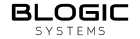Slack Usage Guidelines at BLogic Systems

1. Update Your Profile
Right after joining or switching teams, please update your Slack profile:
- Full Name: Use your real name (ex:
Tuan Pham) - Display Name format:
[Team].[First Name Last Name]
Example:POS-Team.Tuan Pham✅ Approved Team Names:- POS-Team
- Web-Team
- Mobile-Team
- UI-Team
- QA-Team
- IT-Team
- Title: Your current job position (ex: QA Engineer, Backend Dev)
🔔 If you're off for the day, update your Display Name to:POS-Team.Tuan Pham (Off)
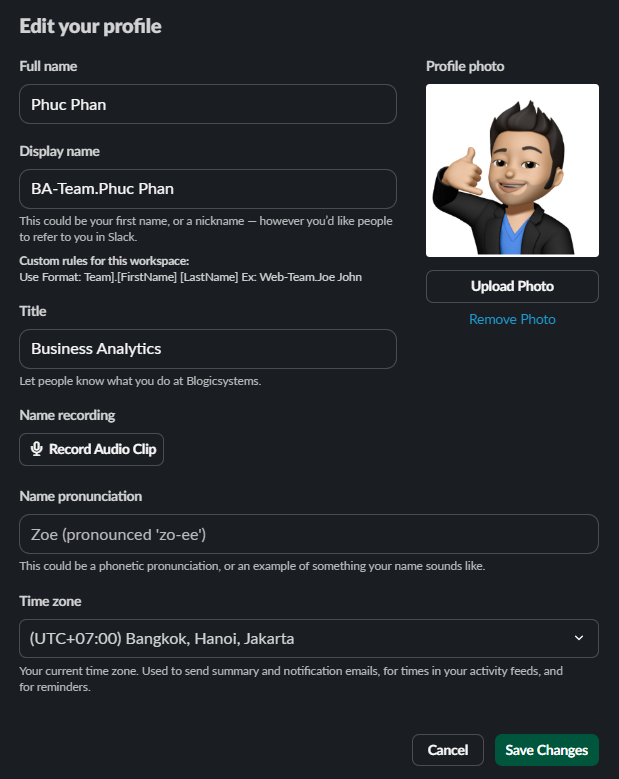
2. Main Slack Channels & How to Use Them
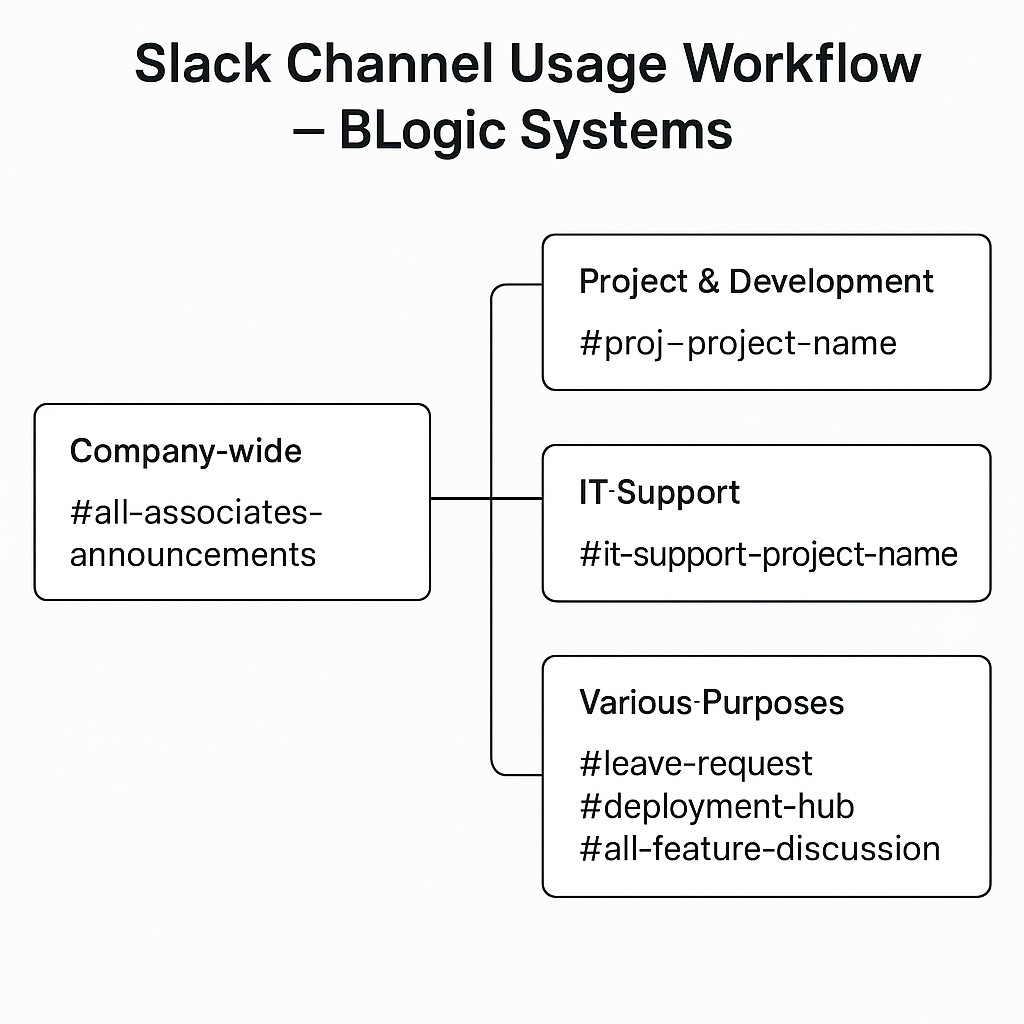
📢 #all-associates-announcements
Company-wide announcements, news, events, etc.
💼 proj-* channels
Project-related discussions between devs, QAs, PMs
Example: proj-pos, proj-mobile
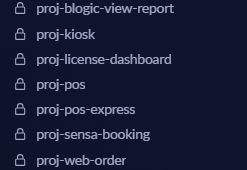
🛠️ it-support-* channels
it-support-pos: IT issues for POS projectit-support-requests: Request DBs, scripts, etc. from IT
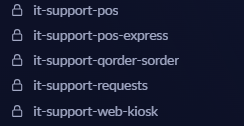
🧠 product-* channels
Important feature discussions (with CEO/execs involved)
Example: product-pos-discussion
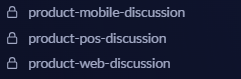
🧾 jira-noti-*
Auto notifications from Jira (new tickets, updates)
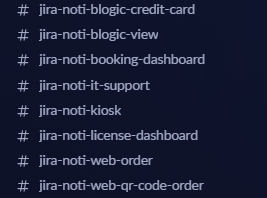
🚨 monitoring-*
System issues and alerts
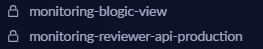
🚀 #deployment-hub
Auto build and deployment notifications
🌴 #leave-request
Use this format when requesting time off:
Hi [Manager Name], cc @[Team Lead Name]
I’d like to request time off from [Start Date] to [End Date]
Please approve. Thank you!
Example:
Hi Tuan, cc @Web-Team.Dat Huynh I’d like to request time off from April 12 to April 15.
Please approve. Thank you!
📅 #meeting-requests
Request or schedule team meetings here
🌐 #all-feature-discussion
Features that affect multiple teams
3. Create Team Channels
- Format:
[team-name]-team
Example:pos-team,qa-team
Daily Report Channels
- Format:
[team-name]-report-daily
Example:web-team-report-daily
4. Daily Report Format
✅ Completed:- [Task Name] – 100%
🔄 In Progress:- [Task Name] – ~[xx]%
⏭️ Plan for Tomorrow:- [Task(s)]
🚧 Blockers:- [Describe issue or what you're waiting for]
Example:
✅ Completed:- Fixed screen saver display issue – 100%
- Updated setup tax logic – 100%
🔄 In Progress:- TalkBack accessibility improvements – ~60%
- Welcome image upload config – ~30%
⏭️ Plan for Tomorrow:- Continue TalkBack testing
- Add multi-language support
🚧 Blockers:- Waiting for sample image from design team
5. How to Use Slack Effectively – Best Practices That Actually Help
✅ Always reply in threads
📌 Why: It keeps conversations clean and avoids spamming the whole channel.
💬 When someone posts a task, bug, or question—click "Reply in thread" under that message.
🔔 Tag the right people
Use@nameto notify someone specifically. Don’t assume they’ll see the message otherwise.
Examples:
@Tuan Pham can you review this PR?@QA-Team please help verify this bug
🔕 Use @here or @channel only when needed
@herenotifies online users (use for urgent updates)@channelnotifies everyone (use for major announcements)
💥 Avoid overusing these to reduce noise.
📌 Pin important messages
If a message includes a key link, build status, or announcement, pin it for everyone to find easily in the channel.
🧩 Group related updates in one message
Don’t send 5 short messages. Instead, combine updates into one message using bullet points or emoji.
Bad ❌:
Task done Starting new one
Sent report
Good ✅:
✅ Finished API setup
🔄 Working on UI bug
📤 Sent daily report
📷 Use screenshots and attachments
Visuals save time. Use screenshots, Loom videos, or Drive links when explaining issues or showing results.
📁 Share large files via Google Drive
Don’t upload heavy files directly. Use Drive and set proper sharing permissions.
🚨 For urgent matters
Slack is async—but emergencies happen. You can:
- Use
@here - Tag someone and add 🚨 emoji
- DM or start a quick Slack call
🚫 Avoid off-topic chat in work channels
Keep things clean. For fun chat, use a general/fun channel like #random (or create one if needed!)
💡 Bonus: Set Slack Status
Let your team know if you're:
- 🍔 On lunch
- 🏖️ On leave
- 🎧 Deep work / Focusing
Helps people know when to expect a reply!