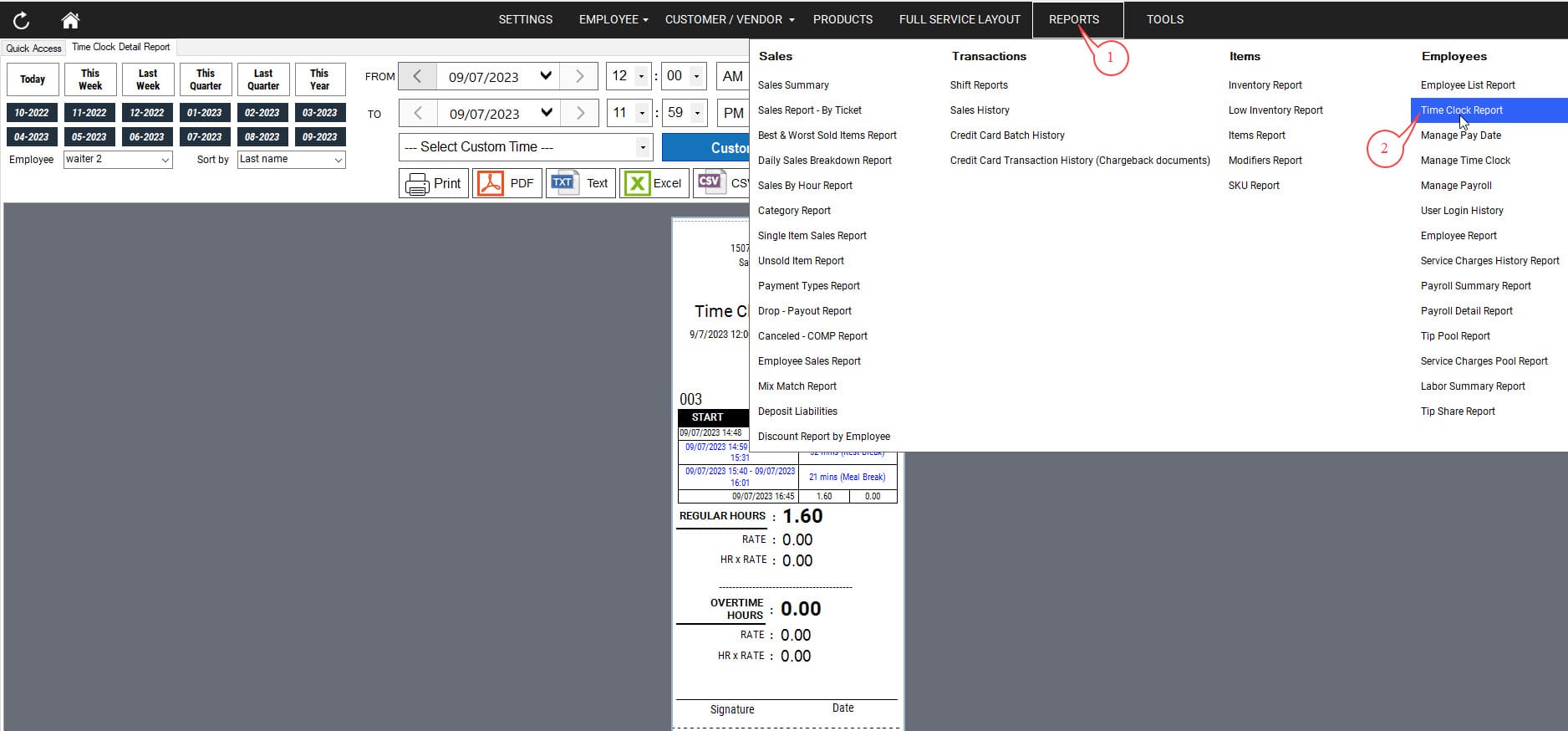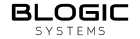Time Clock
Introduction
Manage time clock for store and employees 1. Setting Time Clock for Store 2. Setup time clock for employees 3. Manage tip pool and role wage 4. Formula calculation regular time and regular hrs. 5. Clock in/ clock out all apps and show report in BO 6. Những report liên quan + Mange time clock in / out + Manage payroll + Manage Summary report + Payroll details # Description 1. POS DASHBOARD In menu Setting > Configurations: choose tab “Time Clock” this screen will display
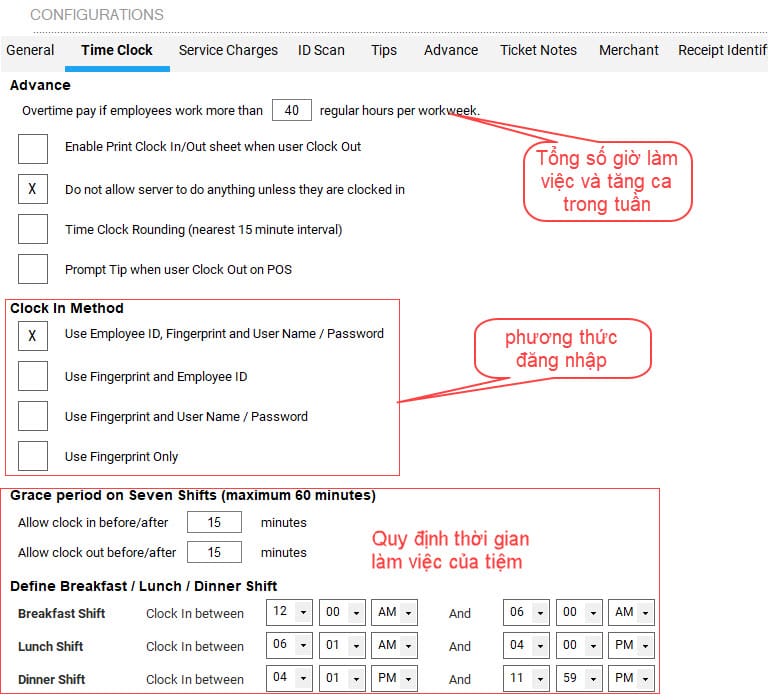
Formula Regular time and Regular hrs.
1. Regular Time = (Clock out – Clock in) – Meal break EX: (16:45-14:48) – (16:01-15:40) = 1:57 – 0:21 = 1:36’
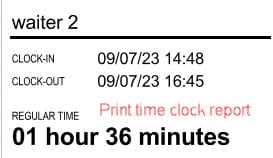
2. Regular Hour = (Clock out – Clock in) – total hrs. meal break (quy đổi phút sang giờ trước khi tính) Ex: Time in: 14:48 – time out là 16:45 1hrs 57 mins ~ 1.95 hrs. + Meal break time từ 15:40 – 16:01 21 mins ~ ROUND(21/60,2) = 0.35 hrs. Regular hours = 1.95 – 0.35 = 1.6 hrs. Noted: Trong trường hợp 1 NV có 2 meal break time khác nhau thì quy đổi ra giờ trước rồi tính tổng ROUND(total hrs break time 1 + total hrs. break time 2)