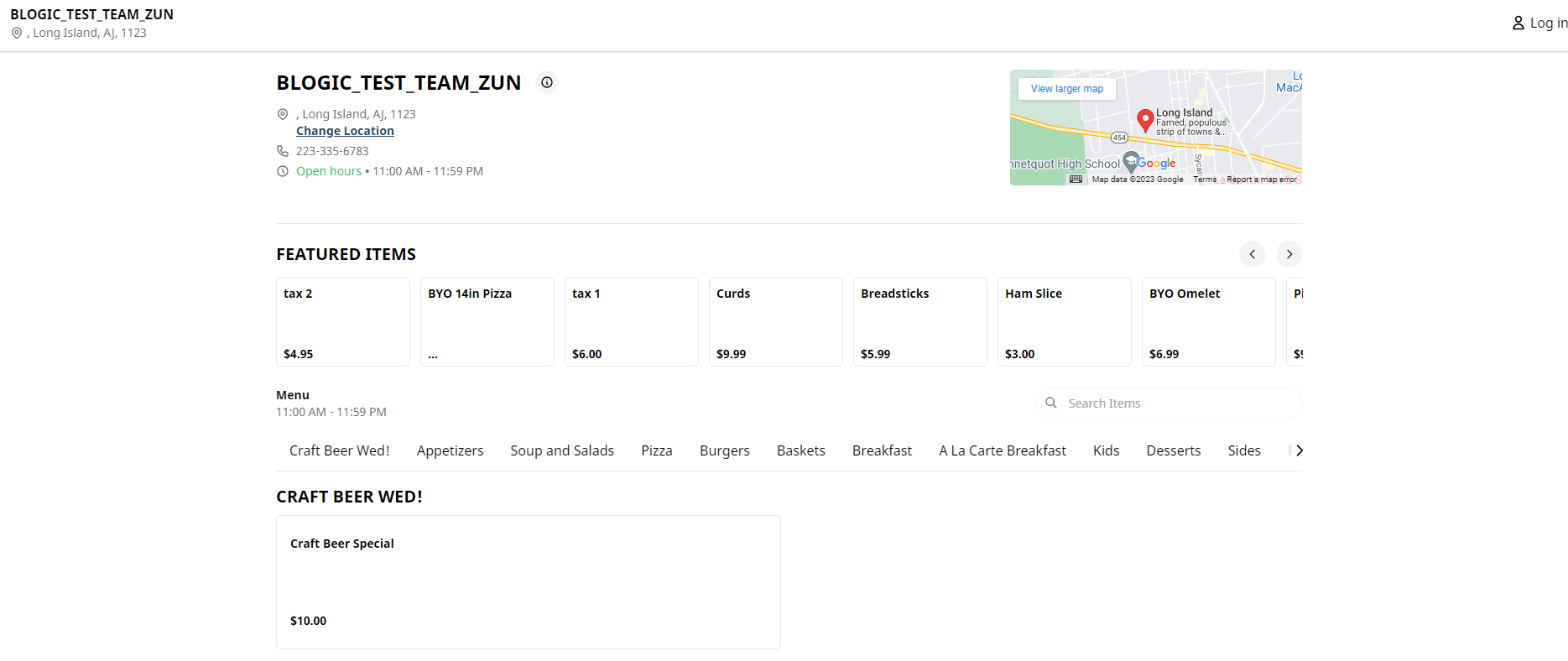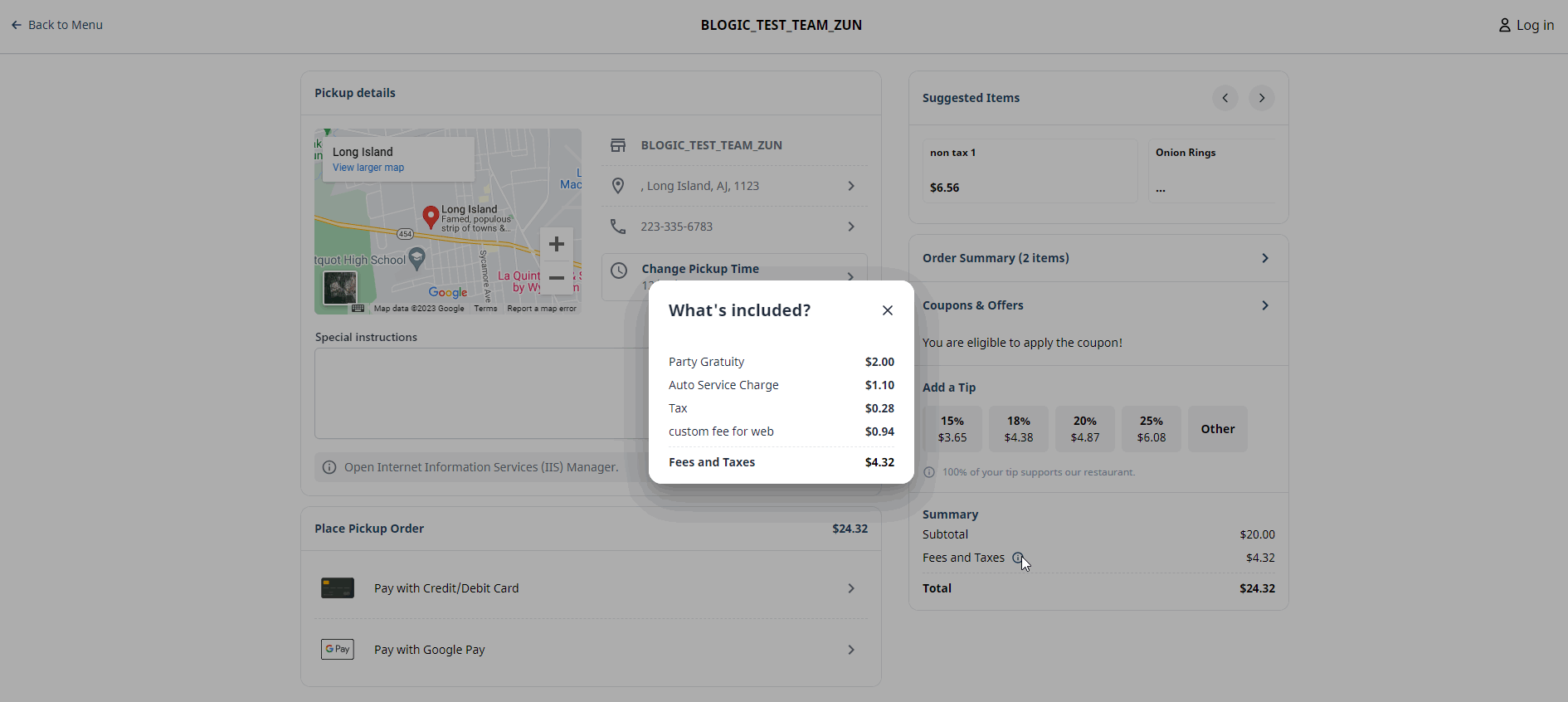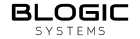Web Order
Last updated on
| Document owner | [email protected] |
| Developer | [email protected] |
| QA | [email protected] |
Setting for Web order:
There are 2 pages to configure for web order: Pos Dashboard and License web
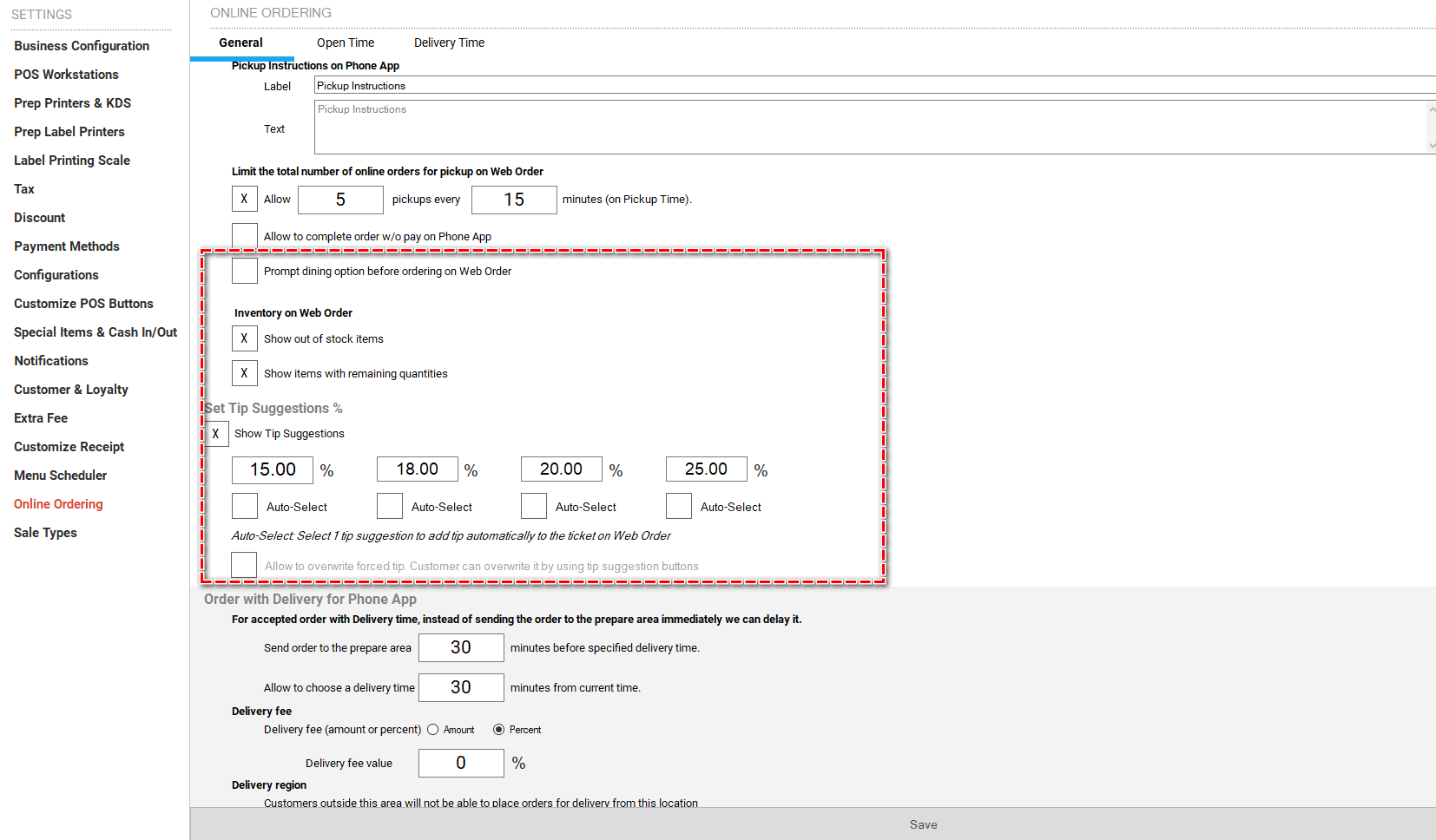
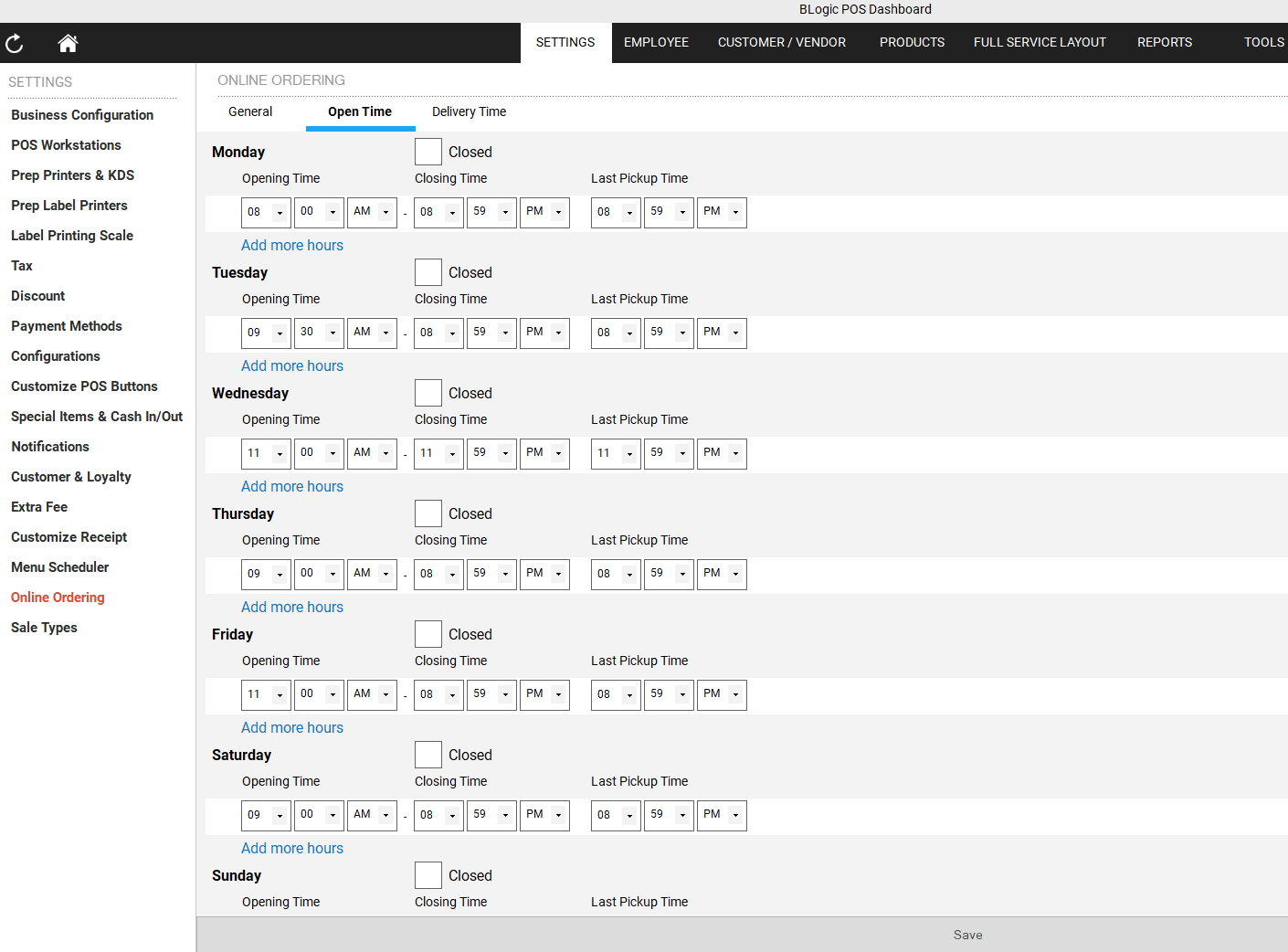
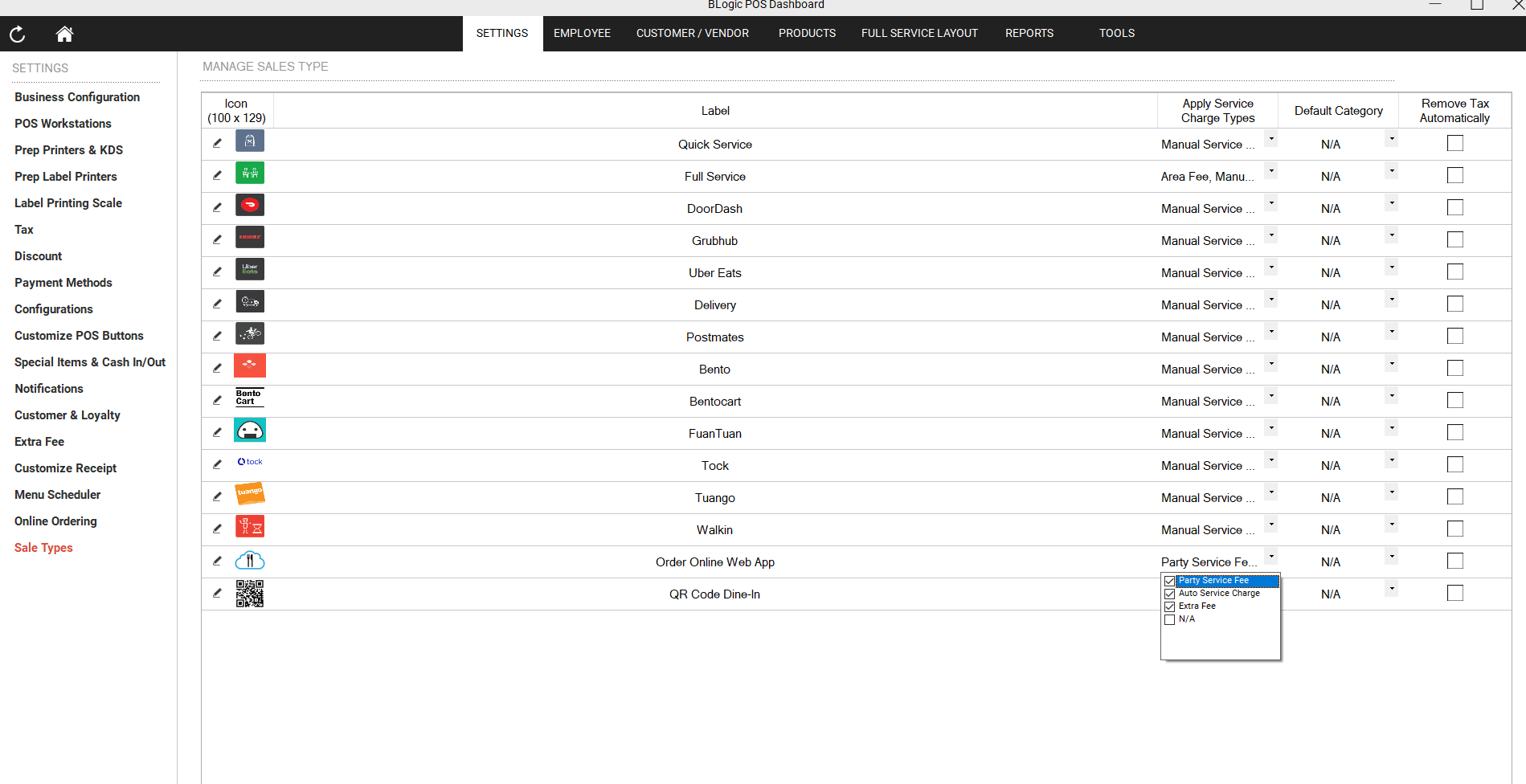
Pos dashboard: {.is-success}
- Choose the dining or to-go option before ordering on the web.
- Show out-of-stock items.
- Show tip suggestions.
- Set the opening time for the store.
- Choose to apply service charge types for web orders.
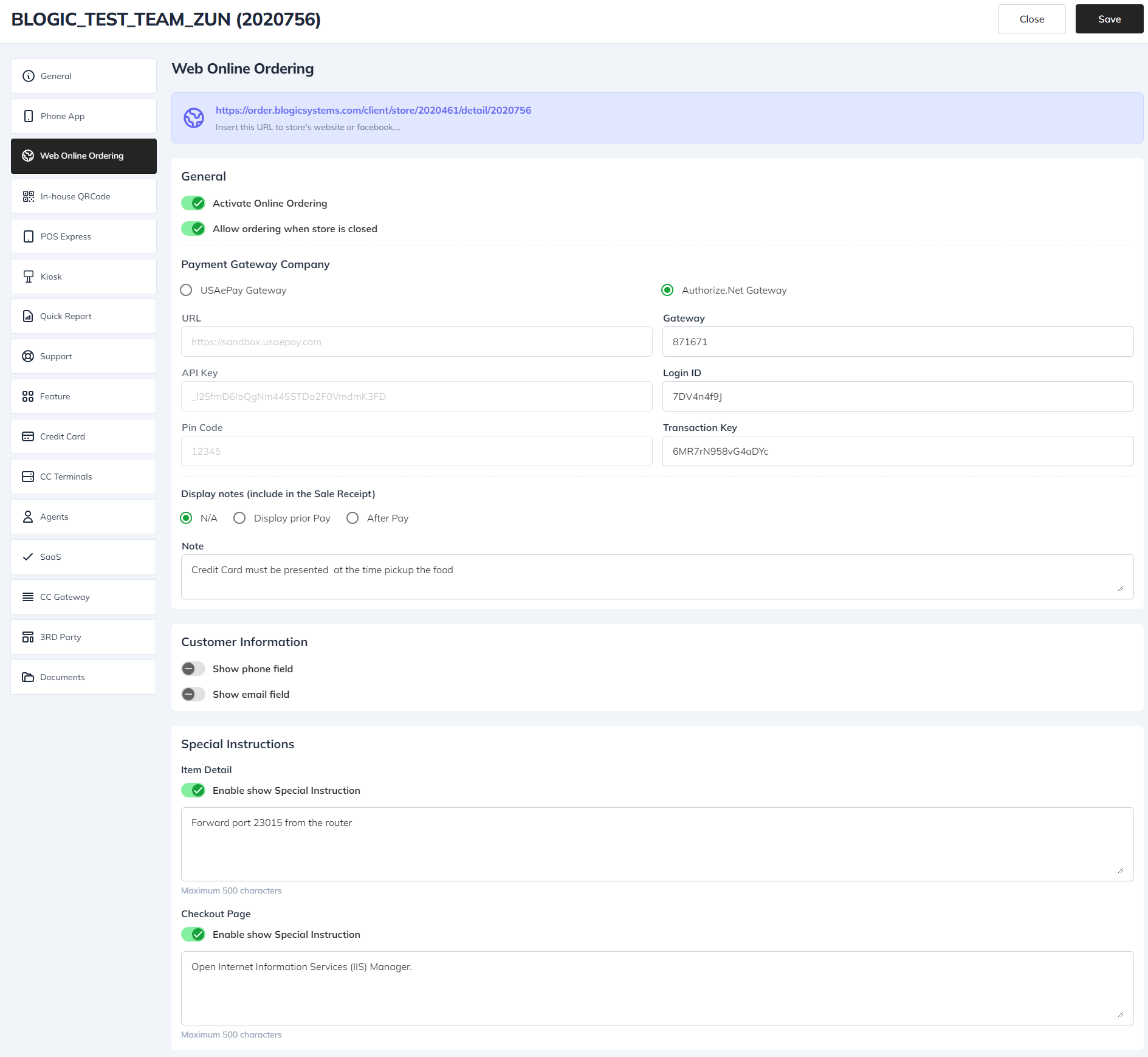
License web: {.is-success}
- To use web order, enable the active option in the license.
- Option to allow orders even when the store is closed.
- Configure payment gateway for web order.
- Option to send SMS and email after the customer has paid.
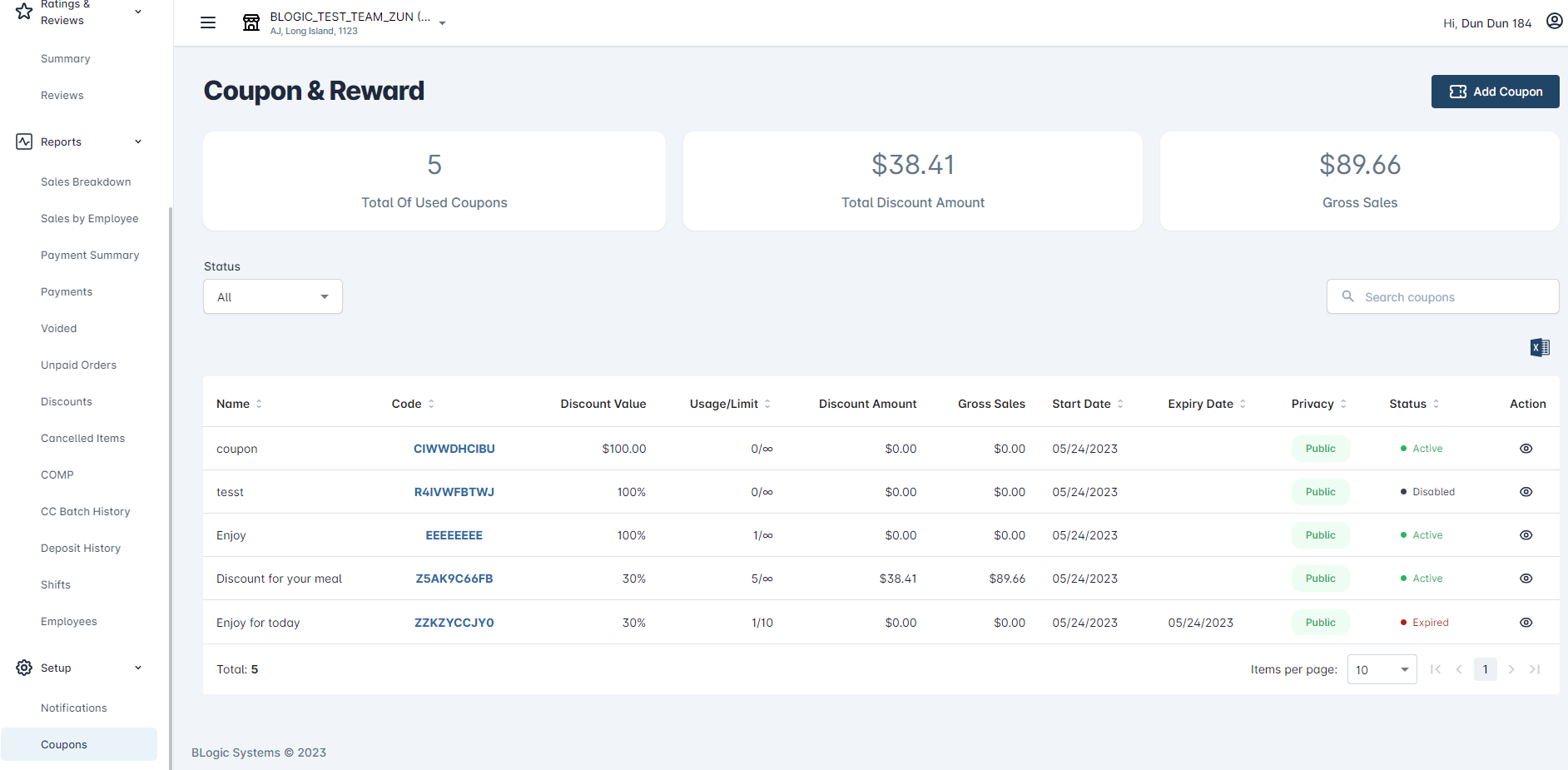
Coupon: {.is-success}
- Currently, web order does not use discounts but rather coupons.
- Coupons are created and managed on the store’s report page.